1. Share your referral link on social media or WhatsApp
The easiest way to get your unique referral URL out there is to share it on social media.
Think about your audience, and why they might benefit from signing up to WriteUpp.
An example of a Facebook post might be:
If you need to cut out your admin time, then this is for you!
I’ve been using WriteUpp for 2 years, and it has given me the time to concentrate on providing better care for my patients, as well as growing my practice.
I particularly love the online booking option: it’s a game changer for me and my patients!
Use this URL to get a free trial: [insert your URL]
Adding an image to a post helps it to be seen in a busy newsfeed. Feel free to use one of ours.
Social media sharing will be most effective if you have a following of people who enjoy your posts.
The more people who read your posts, the more likely one of your friends will click on the referral link and make a purchase.
Think outside the box too:
Try sending a friendly WhatsApp message to your colleagues, and engage in a chat with them about how WriteUpp has helped you, and how it could benefit them.
A personal recommendation is hard to resist!
2. Share in online groups
If you are active in Facebook and LinkedIn groups, you can share your link there.
Be careful not to spam the group with your link, though.
Whether you’re using LinkedIn automation tools or manually sharing links in groups, there are smart ways to do it. Only after you participate in a few discussions should you post your referral link.
If someone is asking for advice and you think WriteUpp would be great for them, start chatting with them and talk about your positive experiences.
Members of the group will really appreciate this!
3. Email your contacts
While you absolutely should share the referral link with everyone on your socials, it is most likely your closer connections will subscribe through your referral link.
You should email it out to people who you know well, and always personalise every email if you can. Nobody wants to receive something that looks spammy!
When emailing your link, mention what you love about WriteUpp and how you’ve found your experience with us to be.
An example email might be:
Hey [first name],
It’s been a year now since I subscribed to WriteUpp, and I wanted to share with you how transformative it’s been to my practice.
I use it to store all my records securely (GDPR was giving me a headache!), as well as automating a load of admin that I just didn’t have time to do.
Despite what I feared, it was super easy to set up and use – as you know, I’m not the most tech savvy person out there! The customer support is brilliant which made the whole process so much smoother.
I thought immediately of you because [insert a reason here].
You can sign up for a free trial by using my link: [insert link]
I wasn’t sure about using practice management software at first, but this article explains how much it can help: What is Practice Management Software and how can it benefit you and your clients?
If you want to have a chat about it, just give me a shout. I’d be happy to show you how I use it!
Obviously, you will need to personalise this to fit your own practice and profession – as well as the features you actually use and find useful! You can tailor the template and make it longer or shorter if you need to.
Be sure to follow up with them after they have signed up for their trial to ask them if they are happy with it and are having a positive experience.
You might be able to help them with some early teething problems, or recommend ways of working with WriteUpp which will increase the chances of them subscribing!
4. Use WriteUpp’s blog to find valuable information and resources to share
On the WriteUpp blog we’ve found a nice balance that includes original content, guest posts, and information from third parties.
Share these with your contacts to back up why choosing to subscribe to WriteUpp is a great idea!
The most useful post for this is What is Practice Management Software and how can it benefit you and your clients?
Just make sure they know to use your URL to sign up for a trial, and don’t navigate to the main homepage.
5. Write a Review Blog Post
No matter what your traffic level is, a review blog post is a good idea.
If you’ve loved your experience with WriteUpp, write a review about it.
When people are deciding if they want to try something, they Google “product + review”.
Your review can influence the decision of people about whether or not to use WriteUpp, and earn your referral reward in the process.
The review post should include a description of WriteUpp and what it does, the pricing, who it’s for, and your honest opinion on how you use it.
Your review should include a rating of the product and whether or not you recommend it to others – obviously you will, as you want them to use your referral link to subscribe!
6. Create a Review Video
One for the more adventurous of you!
Why not make a review video if you feel comfortable in front of the camera?
It doesn’t need to be long – 60 seconds will do!
You could share with your audience that you are a WriteUpp subscriber, how you find the customer support experience, how useful the system is in your practice, and who would benefit from using it.
You can include the referral link in the description, and then direct viewers to this at the end so they can get their free trial.
Share that video all over social media!