Efficient patient management is essential for the smooth running of a private practice and the delivery of high-quality care.
To streamline admin, enhance patient satisfaction, and improve overall healthcare management, private practitioners are turning to patient management software (PMS). This software is designed to effectively manage patient records, automate administrative tasks, and streamline the billing process.
In this article, we’re going to explore the top features a PMS must have and the benefits it can bring to your practice.
TLDR? Check out the video instead:
What is Patient Management Software?
Patient Management Software (PMS) is a digital tool that centralises and automates patient-related tasks to improve healthcare operations. It allows private practitioners to access up-to-date information for better care coordination and to store and manage patient records, treatment plans, and medical histories.
Essential to PMS is strong security, incorporating features like role-based access control, data encryption, and regular backups to ensure data privacy and regulatory compliance.
Practice management software reduces paperwork and admin overheads, allowing healthcare professionals to focus on patient care and improve care quality.
What are the Benefits of a Patient Management System?
A patient management system offers a whole host of benefits to healthcare providers:
1. Streamlines administrative processes:
Patient management software automates appointment scheduling, allowing online bookings, rescheduling, and cancellations. It also sends automated appointment reminders to reduce no-show rates.
2. Enhances patient care:
Patient management software centralises patient data for accurate, up-to-date information access. It allows for better care coordination and reduces medical errors by providing swift access to patient medical histories, treatment plans, and test results.
3. Improves overall efficiency:
PMS offers an intuitive user experience, easing the learning curve for staff. It integrates seamlessly with other systems (medical scans, accounting, prescriptions) to streamline workflow.
4. Efficient billing process:
Patient management software integrates medical billing functionalities, allowing electronic claims submission, accurate invoicing, and efficient payment tracking.
5. Provides comprehensive reporting:
Patient management software generates reports on financial performance, patient demographics, and clinical outcomes. It also aids in performance tracking and data-driven decision-making.
6. Enhances security and privacy:
PMS incorporates robust security measures such as role-based access control, data encryption, and regular backups, ensuring the protection and confidentiality of patient information.
7. Facilitates a streamlined workflow:
Patient management software aids communication between departments and reduces duplicate data entry.
The Top Features of Patient Management Software
To meet the unique needs of each medical practice, it is essential to choose software that encompasses the best features available on the market.
Here are the top features that patient management software must have:
- Online Booking for Appointment Scheduling
Efficient appointment scheduling is the backbone of any healthcare facility. Your software should provide a user-friendly interface, allowing patients to book appointments online.
Advanced features like automated reminders and waitlist management can further optimise the scheduling process, reducing no-show rates and maximising clinic productivity.
- Automatic Confirmations and Reminders
Automatic communications, like appointment confirmations and reminders, mitigate no-show rates and enhance clinic efficiency.
Given patients’ hectic lives, these automated reminders help ensure they remember and attend their appointments. After scheduling, patients receive an instant confirmation detailing the appointment specifics, alleviating concerns.
- Electronic Health Records (EHR)
Managing patient records and medical history electronically is crucial for providing quality patient care. Your software should incorporate a comprehensive EHR system that centralises patient information, including medical history, treatment plans, allergies, and test results.
Easy access to accurate and up-to-date data enhances collaboration among healthcare professionals and minimises the risk of medical errors.
- Medical Billing and Claims Management
Billing software streamlines invoicing by automating tasks and ensuring accurate billing.
Key features include branded templates, comprehensive reporting, efficient payment tracking, pre-payment via online booking, and integration with systems like Healthcode to invoice all major insurers.
- Reporting and Analytics
Your software should provide comprehensive reporting capabilities that offer insights into finances, patient demographics, and clinical outcomes.
These reports enable you to make data-driven decisions, identify trends, and continuously improve patient care and operational efficiency.
- Secure Patient Records
Protecting patient data is of utmost importance in healthcare. Your software should have strong security measures, including role-based access control, encryption, and regular data backups.
Compliance with industry standards, such as GDPR, ensures confidentiality and reduces the risk of unauthorised access or data breaches.
- Integration and Interoperability
A good patient management system will integrate seamlessly with other systems, enhancing efficiency and patient care. Integration with systems such as Square, Physitrack, or Xero is vital for a smooth workflow across the healthcare facility.
By carefully considering these integrations, you can choose a software system that meets the specific needs of your practice, leading to improved patient satisfaction.
- Medical Note-Taking
Medical note-taking is indispensable for effective patient management, ensuring continuity of care and clear communication among healthcare professionals.
An optimal patient management system should facilitate easy input via a user-friendly interface, offer customisable templates tailored to medical specialities, support free-text notes for detailed documentation, and allow secure integration of medical images.
Advanced features, such as dictation, can further expedite the process, while stringent security measures, including encryption and role-based access, are vital to protect patient data.
- Online Assessment Forms
Online assessment forms, or smart forms, streamline data collection, eliminating challenges like illegible handwriting and manual data transfers associated with paper forms. Smart forms centralise and automate data entry, ensuring informed continuous care.
They offer customisation based on diverse medical needs, enhancing the specificity and relevance of patient data collection. Particularly with the growth of telehealth, these forms provide patients with an accessible means to share information from any location.
Prioritising stringent security measures, such as encryption, access controls, and regular audits, is paramount to protect patient data, making online forms indispensable for modern, efficient, and patient-centric care.
- Cashless Payments
Cashless payments, transactions made electronically without using physical currency, have gained immense popularity due to the rise of digital technology. Using services like Square to make payments online or in person offers unparalleled convenience, enabling swift transactions without cash.
Cashless payments also provide enhanced security through features like authentication, so fraud risks are reduced. They also help you budget and track expenses, which enhances financial transparency.
- Video Consultations
Recent advancements in healthcare technology have introduced video consultations, also known as telemedicine, transforming patient care. A good software package will offer video consultations.
These virtual appointments enable patients to interact with providers remotely, offering medical advice and treatments without physical visits. This offers significant convenience, eliminating travel and wait times.
They are especially beneficial for those in remote areas, providing access to care and allowing patients worldwide to connect with specialised medical experts like you.
- Online Prescriptions
Online prescriptions have emerged as a transformative tool, sending prescriptions digitally to pharmacies and bypassing traditional paper methods. Patients who need regular refills can benefit from digital prescriptions because they eliminate the need for additional trips for written prescriptions.
Integrating with your patient management software allows ePrescriptions to streamline workflow and reduce prescription fraud.
- User-Friendly Interface
A user-friendly interface is essential for healthcare professionals to adapt to the system and perform their tasks efficiently and quickly.
Software like WriteUpp is intuitive, with easy navigation and a minimal learning curve. This reduces errors and increases staff productivity.
Choose a Secure Patient Management System
Security is paramount for a healthcare patient management system, which coordinates patient information, appointments, and administrative tasks.
The best software will be ISO27001 certified. ISO27001 is a globally recognised information governance and security standard. WriteUpp’s systems and processes comply with this standard and are audited annually to ensure continued compliance.
Other essential security features include role-based access control to limit data access, data encryption for confidentiality, comprehensive audit trails for activity monitoring, regular security updates to address software vulnerabilities, protocols like SSL or TLS for secure data transmission, and robust backup strategies for data recovery.
If you’d like to use WriteUpp to store your client records, rest assured that:
- Our entire infrastructure is hosted on Microsoft’s world-class Azure platform to ensure we fulfil our obligations as your data controller.
- We continue to roll out measures and features to protect the integrity of our data, including two-factor authentication.
- We have all the key features clinicians (data controllers) need in a practice management system and management accounts template to comply with GDPR.
Sign up for a free 30-day trial today, or if you have any questions, just grab us for a chat.