Practice management software is essential in healthcare. It streamlines tasks, enhances patient care, and boosts efficiency. With rapid tech advancements, doctors must choose software that fits their needs.
This article will explain why the right software is vital and highlight key features such as secure data storage, appointment scheduling, electronic medical records, and billing. We’ve also compiled a list of the top practice management software solutions you can use in your practice.
Understanding Practice Management Software
Practice management software helps healthcare professionals run their practices efficiently. It’s especially beneficial for UK doctors due to several key advantages.
Firstly, it boosts clinical efficiency by giving doctors easy access to patient records, medical history, and treatment plans, making patient care smoother. Doctors can track progress, spot issues, and make informed treatment decisions.
Secondly, it enhances patient care by simplifying appointment scheduling, sending automated reminders, and managing follow-ups. Secure communication features allow doctors to share important information like test results, improving patient experience and relationships.
Lastly, it ensures administrative compliance by helping doctors accurately document and bill for services, reducing errors and financial risks.
Key Features to Look For in Practice Management Software
Choosing the right practice management software can be overwhelming, with many options. Here are the key features to look for:
- Appointment Scheduling: Look for diary management software with automated reminders, drag-and-drop functionality, and customisable appointment types to keep your schedule organised and reduce no-shows.
- Patient Management: Ensure the software has a centralised database for patient information, including demographics, medical history, and insurance details. Advanced search options and secure file storage are also essential.
- Billing and Invoicing: The software should generate accurate invoices, process insurance claims, track payments, and manage outstanding balances. Features like automated billing and integration with popular billing systems are beneficial.
- Integration Capabilities: Choose software that integrates with your existing systems, such as payment processing and finance software like Xero, to streamline workflows and reduce errors.
- Reporting and Analytics: Look for customisable reports, key performance indicators, and visual analytics to track productivity and make data-driven decisions.
- GDPR Compliance and Data Security: Ensure the software adheres to GDPR and uses robust security measures, such as data encryption and user access controls, to protect patient information.
- Mobile Accessibility: Mobile access allows you to check appointments, access patient records, and communicate with your team on the go, increasing flexibility and efficiency.
Take the time to assess your needs, demo different systems, and consult with your team before deciding. These features will help you choose software that enhances practice efficiency and provides optimal patient care.
Top Practice Management Software Options in the UK
1. WriteUpp
WriteUpp stands out as the top-tier practice management software tailored specifically for healthcare professionals. Designed to enhance efficiency, it offers a wide array of features that streamline administrative tasks, making healthcare practices’ daily operations smoother and more effective.
Key Features:
- Intuitive Appointment Management: With just a few clicks, you can effortlessly schedule and reschedule appointments, send automated reminders, and reduce no-shows. Eliminating phone calls and manual bookings will save time and minimise errors.
- Robust Patient Record Management: Securely store and easily access detailed patient profiles, medical histories, and relevant documents. Facilitate quick and efficient collaboration among healthcare professionals for seamless patient care.
- Integrated Finance Management: Simplify financial processes with tools to generate invoices, track payments, and manage outstanding balances. This will keep your practice financially healthy and sustainable.
- Online Payment Processing: Take online or in-person payments, fully integrated with WriteUpp.
- E-Prescribing: Eliminates handwritten prescriptions, reduces errors, and improves patient safety by allowing physicians to send prescriptions electronically to pharmacies through Cloud RX, saving time and increasing efficiency.
- Online Smart Forms: Use smart forms to get the information you need from your clients automatically.
- Customisation Options: Tailor the software to your needs by customising appointment types and cancellation policies and creating personalised templates for assessments and treatment plans.
- Data Security: WriteUpp adheres to GDPR with industry-standard encryption protocols and secure servers, ensuring patient information remains safe and private. It is also ISO27001-certified, which shows a commitment to data protection and standards.
- Cloud-Based Platform: Access patient records and manage your practice anytime, anywhere, on any device with an internet connection.
- Built-in Video Consultations: Conduct video consultations with patients securely from within the platform.
You can check out the full list of features here: WriteUpp’s Features
WriteUpp offers comprehensive tools and features to streamline operations, enhance patient care, and ensure data security, making it an ideal choice for healthcare professionals.
2. MediOffice
MediOffice offers a comprehensive, user-friendly management system.
Key Features:
- Streamlined Admin Tasks: Digitise patient records with its EHR module, eliminating paper records and ensuring quick, informed decision-making.
- Device Integration: Integrates with medical devices and systems, importing data directly into EHRs for a complete patient health view.
- Data Security: Ensures GDPR compliance with advanced encryption and access controls, protecting patient information.
- User-Friendly Interface: Intuitive design and customisable dashboards make navigation easy and efficient for healthcare professionals.
MediOffice aims to enhance productivity, patient care, and overall efficiency.
3. AdvancedMD EHR
AdvancedMD EHR is an electronic health record system that enhances efficiency and patient care in healthcare settings.
Key Features:
- Efficient Scheduling: Manage schedules and appointments seamlessly with a centralised platform, reducing double bookings and missed appointments.
- Enhanced Clinical Workflows: Customisable templates tailored to specialities improve documentation accuracy and consistency, saving time and enhancing patient care.
- Integrated Billing: Automates billing tasks, reducing errors and administrative burdens and allowing providers to focus on patient care.
- Data Security: Adheres to GDPR standards, with cloud-based infrastructure providing continuous data backups and robust security measures to protect patient information.
AdvancedMD EHR optimises admin, clinical workflows, and patient care, making it a versatile and secure solution for healthcare providers.
4. RXNT
RXNT provides cloud-based healthcare solutions that simplify and enhance various aspects of healthcare.
Key Features:
- Electronic Health Records (EHR): Streamlines patient documentation, improves provider communication, and ensures secure storage and easy retrieval of patient records, allowing more focus on patient care.
- Billing and Revenue Cycle Management: This software automates invoicing, claims submission, and payment processing. It also tracks real-time revenue, helping healthcare organisations optimise revenue and streamline administrative tasks.
- Cloud-Based Platform: This platform provides access to patient information from anywhere, anytime, on any device with an internet connection.
RXNT continuously refines its solutions to meet the evolving needs of the healthcare industry, empowering organisations to deliver high-quality care while maintaining optimal operational performance.
5. Medesk
Medesk is a comprehensive healthcare management software transforming how healthcare professionals deliver services.
Key Features:
- Electronic Health Records (EHR): Securely store and access patient records, reducing errors and ensuring accurate, up-to-date information is always available.
- Appointment Scheduling: Manage availability, schedule appointments, send automated reminders, and monitor attendance, maximising efficiency and reducing missed appointments.
- Billing and Invoicing: Quickly generate accurate invoices, optimise revenue management, and reduce administrative burdens with automated payment reminders.
Medesk integrates these features into a single platform, simplifying administrative tasks, improving communication, enhancing patient care, and saving time and resources.
Implementing Practice Management Software
Implementing practice management software in your medical practice can be transformative, streamlining operations and improving patient care. Here’s a step-by-step guide to ensure a smooth transition:
1. Assess Your Practice’s Needs
Before selecting software, it’s crucial to understand the specific needs of your practice. Consider the following:
- Size and Specialty: Determine whether the software can handle your practice’s scale and speciality-specific requirements.
- Current Challenges: Identify the admin and operational challenges you aim to address with the software.
- Desired Features: List the needed features, such as appointment scheduling, billing, payment processing, and e-prescribing.
2. Research and Select the Right Software
With your needs clearly defined, start researching software options:
- Software Reputation: Look for software with a good reputation and positive reviews from other medical professionals.
- Features and Capabilities: Ensure the software offers the essential features you need.
- Demo and Trials: Take advantage of demos and free trials to see how the software works in practice.
3. Plan the Implementation
A well-structured plan is critical to a successful implementation:
- Timeline: Set a realistic timeline for the implementation process, including training and data migration time.
- Team Involvement: Involve key staff members in planning to gather their input and ensure their buy-in.
4. Prepare Your Practice
Preparation is critical to minimise disruption during the transition:
- Data Migration: Plan how to transfer patient records and essential data to the new system. Ensure data integrity and security during the transfer.
- Hardware and Infrastructure: Ensure your current internet infrastructure can support the new software.
5. Train Your Staff
Training is essential for a smooth transition:
- Comprehensive Training: Provide thorough training tailored to all users’ roles. Consider vendor-provided training sessions or hiring an external trainer.
- Ongoing Support: Ensure ongoing support is available for staff as they adapt to the new system. This could include online resources, help desks, and periodic refresher training.
6. Go Live with the New System
Launching the new system requires careful management:
- Phased Rollout: Consider a phased rollout, starting with one department or a smaller set of features before a full-scale implementation.
- Monitor and Support: Monitor the transition closely and support staff as they navigate the new system.
Following these steps, you can successfully implement practice management software, enhancing efficiency, improving patient care, and streamlining administrative tasks.
Got Any Questions?
If you have any questions or want to chat about what an integrated practice management solution could do for you and your practice, just grab us for a live chat.
The button is just there in the bottom right corner of your screen.