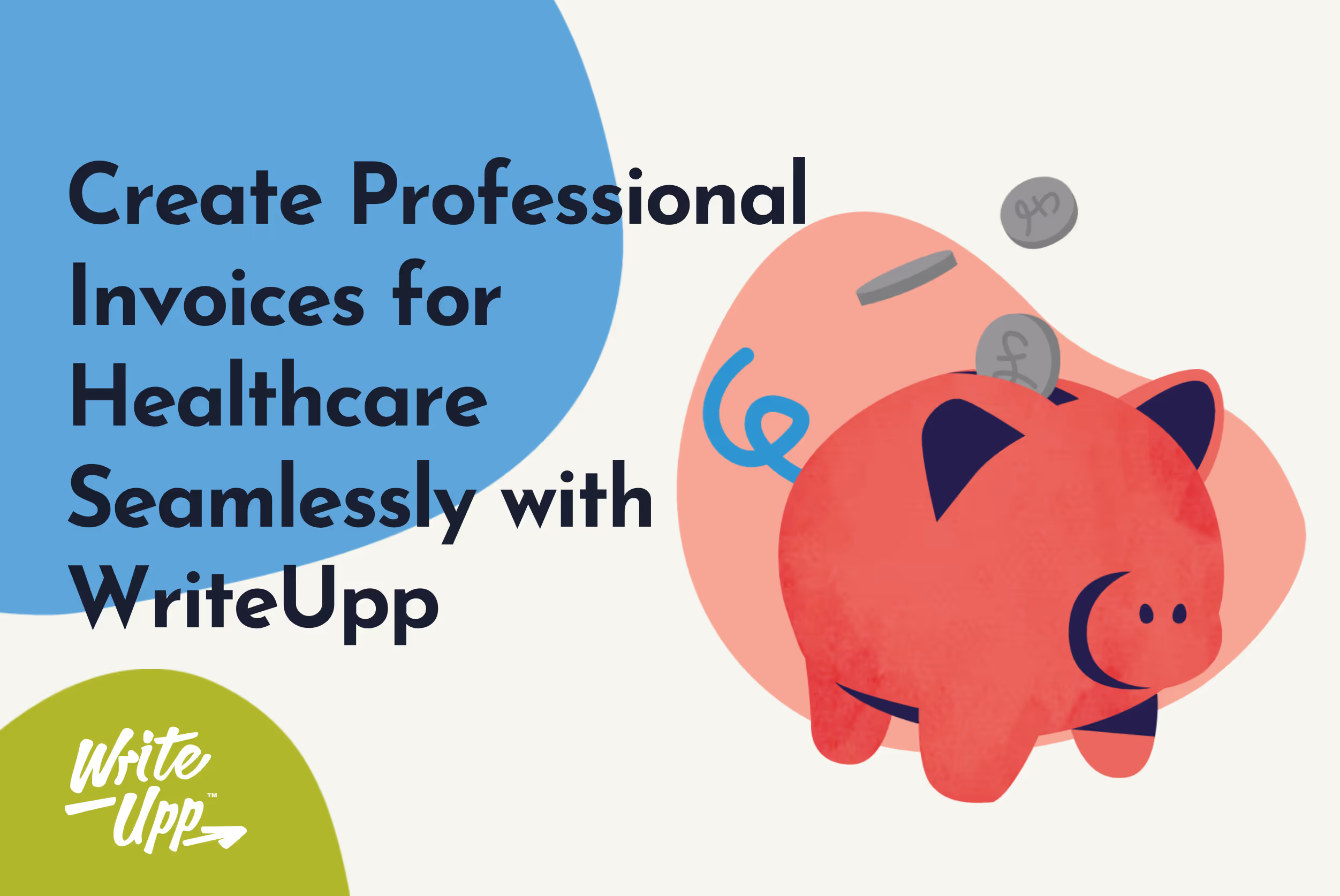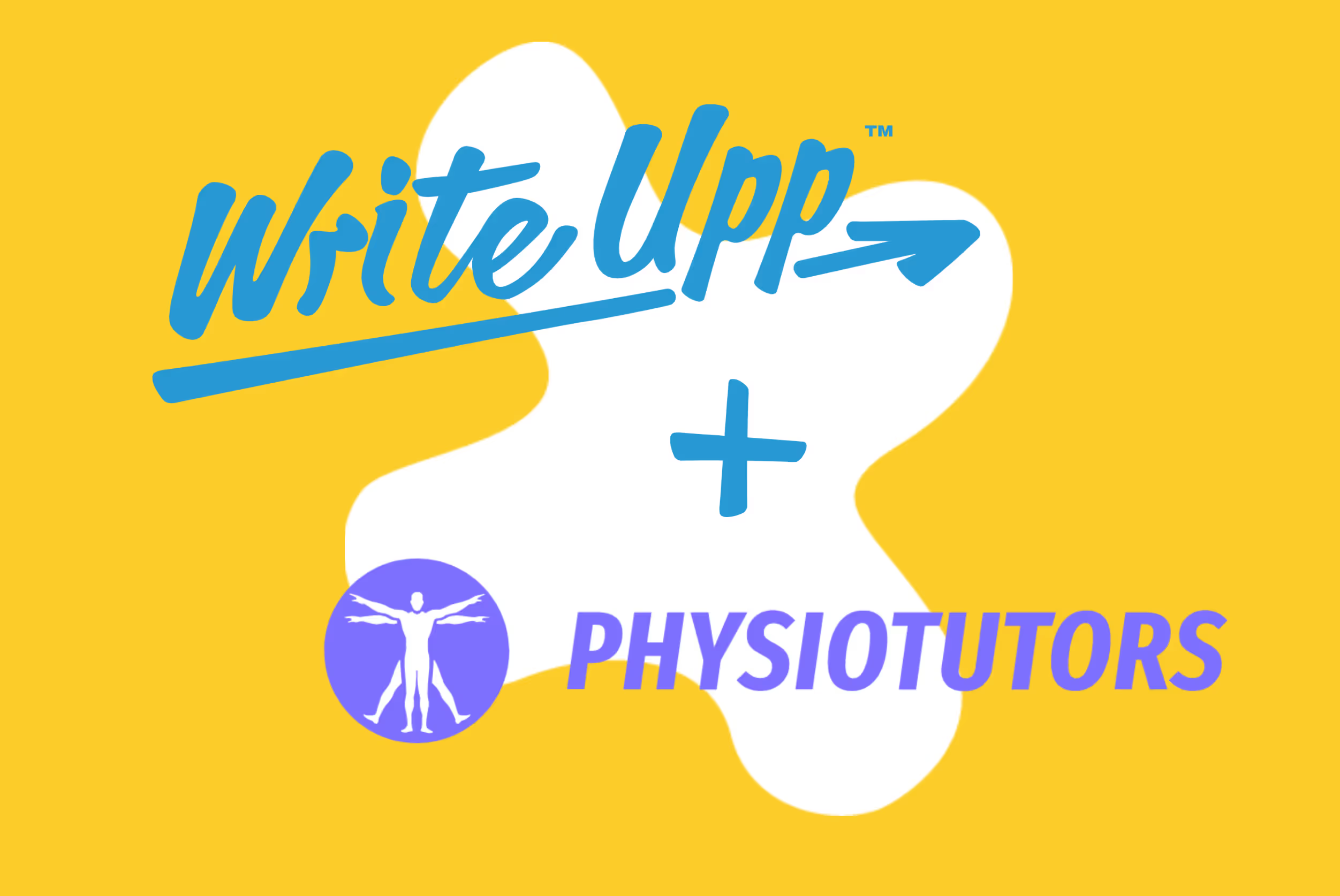Navigating the financial aspects of your counselling practice doesn't have to be daunting. With the right billing software at your fingertips, you can transform how you manage your revenue cycle, making it a breeze rather than a burden. This isn't just about keeping the books balanced; it's about creating a seamless flow that ensures every session is accounted for, every code is correct, and every claim gets the green light.
Imagine a tool that not only stores patient information with pinpoint accuracy but also precisely tracks every service. This isn't just a dream—it's the reality of what robust billing software can offer mental health practitioners. With features tailored to the unique needs of mental health services, the right software lowers the chances of errors and rejections, ensuring that your focus stays on providing care, not correcting paperwork.
By embracing the right billing software, you're not just making an administrative choice; you're taking a significant step towards more secure, streamlined, and successful practice management.
What is Revenue Cycle Management (RCM)?
Revenue Cycle Management (RCM) is a financial process healthcare providers use to track patient care episodes from registration and appointment scheduling to the final balance payment. It encompasses various activities to optimise the healthcare provider's revenue to ensure efficient and effective billing and collection processes.
Here's a breakdown of the key components involved in RCM:
- Patient Registration and Data Collection: Collecting accurate patient information, including contact details, medical history, and financial responsibility.
- Service Pricing: Setting, updating, and communicating prices for various healthcare services.
- Charge Capture: Documenting the services provided to a patient in a way that can be translated into billable fees, regardless of the payer.
- Patient Billing: Invoicing patients for services not covered by insurance or for co-pays and deductibles, setting up payment plans and handling self-pay accounts.
- Payment Processing and Posting: Handling payments from insurance companies and patients, including processing credit card payments and cash.
- Debt Collection: Managing overdue accounts and working with collection agencies as necessary for accounts receivable that are significantly past due.
- Compliance and Reporting: Ensuring compliance with healthcare regulations, including GDPR and other financial reporting requirements, is critical for insurance-based and self-pay transactions.
Effective RCM is vital for the financial health of healthcare providers. It requires a combination of technology, trained personnel, and detailed processes to ensure that providers are paid for their services and that patients are billed accurately and fairly.
Challenges in Revenue Cycle Management for UK Counsellors
Navigating the complexities of RCM is a daunting task for UK counsellors, marked by admin hurdles that can test the patience of even the most experienced professionals. The essential yet time-consuming tasks of billing, generating invoices, insurance claims, and following up on late payments distract counsellors from their primary mission: delivering exceptional care to their clients.
The billing process is fraught with the potential for minor errors that can lead to significant consequences, such as delayed payments or, in severe cases, unpaid invoices. These issues are more than mere inconveniences; they pose real threats to the financial health of a practice. For small practices in particular, the impact of chasing late payments and managing cash flow can be profound, making the timely settlement of invoices critical for their survival.
The solution to these challenges lies in optimising the billing process, improving the efficiency of invoice management, and enhancing strategies for pursuing overdue payments. This involves adopting practices and technologies that streamline invoice generation, simplify the payment process for clients, and ensure rigorous follow-up on outstanding payments without detracting from the quality of client care.
Benefits of Integrating Billing Software in Counselling Services
Enter the hero of our story: billing software. This technology transforms the daunting mountain of paperwork into a streamlined digital workflow. Automating the billing process and bringing client and billing data into a unified, easily navigable space promises reduced errors, time spent, and a revolution in how counselling practices operate.
But the benefits don't stop with the counsellors. Clients, too, find themselves at the receiving end of a smoother, more user-friendly billing experience. Electronic billing and payments remove the friction of traditional payment methods, offering convenience and peace of mind.
https://youtu.be/Ywd_T9iyuBI?si=hywQrDF95DLwwh9H
Features of Effective Counsellor Billing Software
As we’ve seen, effective counselling billing software is a valuable tool for counsellors and therapists, allowing them to streamline their billing processes and focus more on delivering quality care to their clients. Counselling professionals need a system that automates admin tasks and ensures accurate and timely billing.
Here are some features of effective counsellor billing software to look out for:
- Client Information Management: The best billing software should have a comprehensive client management system allowing counsellors to store and access relevant client information. This includes contact details, medical history, session notes, and billing information. Having all this information in one place makes it easy to track and generate accurate invoices for services rendered.
- Appointment Scheduling: An effective billing software should offer a robust diary management feature that allows counsellors to manage their schedules efficiently. The software should enable clients to book appointments online and send automated reminders to the counsellor and the client. This feature minimises no-shows and maximises the utilisation of counselling sessions.
- Invoicing and Billing: Counsellor billing software should have a built-in invoicing feature that simplifies billing. It should generate professional-looking invoices, including session details, fees, and insurance information. The software should also allow for easy customisation of invoices to meet individual needs.
- Insurance Claim Management: Many counselling professionals work with insurance companies to provide services to their clients. Effective billing software should integrate with services like Healthcode to handle insurance claims, including online submission, tracking, and reconciliation. This feature ensures that counsellors receive timely payments and reduces the administrative burden associated with insurance billing.
- Reporting and Analytics: Good billing software should provide reporting and analytics features that allow counsellors to track their financial performance. It should offer insights into revenue, outstanding payments, and the number of sessions conducted. This data helps counsellors make informed decisions about their practice and identify areas for improvement.
- Integration with Accounting Software: Integrating billing software with accounting software like Xero streamlines financial management for counsellors. It eliminates the need for manual data entry, reduces errors, and simplifies the tax filing process.
- Data Security and Privacy: Counselling professionals deal with sensitive client information, so choosing billing software prioritising data security and privacy is vital. The software should employ robust security measures, such as encrypted data transmission and secure servers, to protect client data from unauthorised access or breaches.
Choosing the Right Billing Software for Your Practice
In any practice, choosing the right billing software is crucial for operational efficiency, revenue maximisation, and accurate financial records. There are lots of options on the market, so finding the best one involves evaluating a few things:
- Start by understanding your practice's needs, considering the size, speciality, and billing complexity. The chosen software should offer usability and efficiency, with an intuitive interface, streamlined workflows, and features like automated reminders and integrated payment processing to enhance productivity.
- Interoperability is key; the software needs to offer practice management and health records systems so data flows seamlessly. Examine the software's reputation and support, look for reviews and testimonials from similar practices, and make sure the provider offers strong customer support.
- Security and compliance are paramount, with patient data protection being a top priority. Make sure the software adheres to security regulations, such as GDPR, and inquire about encryption, backup, and disaster recovery measures. The best software will be ISO27001 certified, a globally recognised information governance and security standard.
- Consider pricing, understanding the structure and ensuring it aligns with your budget and financial objectives. Evaluate the cost against potential returns on investment, considering both subscription models and one-time fees.
Smarter, Secure Billing with WriteUpp
WriteUpp offers a suite of intelligent features wrapped in a user-friendly interface that streamlines the billing process for UK counsellors. This innovative software is a game-changer for private practitioners, automating billing tasks to save time and resources. By using WriteUpp, you can:
- Automatically generate branded invoices based on your clinical activity
- Quickly identify paid/unpaid invoices and bad debts
- Pinpoint appointments that have not yet been invoiced
- Quickly add online payments to the invoice
- Take cashless payments from clients online or in person
By streamlining the invoicing process, you’ll be able to:
- Reduce time spent on invoicing and speed up your workflow
- Minimise errors
- Maintain high quality and organised financial records
- Comply with GDPR
- Stay on top of cash-flow
- Reduce paperwork
Sign up for a free 30-day trial and see what billing software can do for your practice. You can grab us for a live chat if you have any questions about what an integrated billing solution can do for you and your practice.
The button is just there in the bottom right corner of your screen.



Join over 50,000 clinicians that we've helped using WriteUpp
Start my free trial