If you’re a healthcare professional your clinical ability is a given but simply having professional competence is not always enough to sustain a viable healthcare business.
In this article we look at how you can use WriteUpp (but it could be any other practice management system) and MailChimp to conduct engaging email marketing campaigns.
Disclaimer: We have no affiliation with MailChimp and other Email Marketing tools are available but in our humble opinion MC is one of the best!
Before You Get Too Excited
As we all know email marketing can be a great vehicle to send and receive engaging content, but it can also be a pain in the rear end if you are the victim of spammy messages, however well meaning.
So, if you’re going to use email marketing as an effective tool to promote your practice you need two things:
- An opted-in list of recipients (i.e. your clients)
- Some interesting and relevant content to include in your email
We’ll tackle both of these points later in this article but unless you can tick both of these boxes you should not be considering using email marketing to promote your practice.
Why do I need to use an Email Marketing service like Mailchimp?
These days “spamming” via whatever channel (social media, phone, SMS or email) is taken very seriously and there are ongoing attempts by both legislators and companies to reduce the amount of spam that we all receive.
Legislators in the most extreme cases (like Denmark) have made it illegal whilst others have provided codes of conduct. Companies like Google (with GMail) have “baked in” very aggressive spam filtering and email prioritisation into their products to help users cut the wheat from the chaff.
Tools like Mailchimp, whilst not immune from spam filters, provide you with a structured and controlled mechanism to:
- Build & manage a list of recipients
- Provide the recipient with “required” information about the source of the email and why the recipient has been sent the message
- Enable recipients to unsubscribe from the list and complain/mark your message as spam should that prove necessary (we hope it doesn’t)
- Prevent you from accidentally emailing any recipients that have unsubscribed from your list
- De-duplicate your list so that you never send the same email twice to a recipient
- Capture valuable analytical information about who has read and interacted with your message along with other useful information like demographics and technology used
- Create consistent and branded email templates
- Test your emails on a range of devices, including mobiles – don’t forget most people read email on their phone
Companies like MailChimp have spent years perfecting their products and ensuring that they stay abreast of global legislation and best practice. So, here at WriteUpp we let them get on with what they’re good at and we don’t try to “pretend” that we offer a marketing module that sends “bulk emails”. Doing so, would run the very real risk of your emails ending up in the recipients spam folders and worse still you may find your domain blacklisted, meaning that you’ll have little or no chance of getting emails through to bodies that subscribe to blacklists, like the NHS.
All of this functionality is FREE in MailChimp if you have less than 2000 recipients that you wish to send emails to.
Opted In List of Recipients
For you to get off first base with email marketing you obviously need some people to send your emails to and these should be people that have “opted in” to receiving your email communications. There are a few things you can do to facilitate this:
- Capture client email addresses in WriteUpp when they register with your practice. This in itself doesnt give you the right to email them but it does ensure that all of your client-related data is in one place.
- Motivate your clients to provide their email addresses by offering value-added services like appointment confirmations and reminders
- Include a clause in your Terms & Conditions of Service that permit you to send emails to your clients
- Provide an unsubscribe mechanism in your email (which MailChimp does) that allows clients to remove themselves from your list if they object (for any reason) to being added to the list or if they have been added accidentally.
Building Your List
In WriteUpp there are a number of ways you can build a list that you can then import into MailChimp:
- Using Name
- Using Tags
- Using Source
- Using Recall List
Using Name
If you want to mail all of the clients in your database all you need to do is ust go to Business Views (by clicking on menu top left), select Patient and then “By Surname” and then click on the Export to Excel button at the bottom of the screen.

Using Tags
You can create as many tags as you want to classify clients. For example, if you’re a Speech Therapist you might want to build up a list of your “Adult” clients so all you need to do is tag them as “Adult” in the Patient tab of the Patient Summary. To see all of the clients tagged as “Adult” just go to Business Views (by clicking on the eye icon), select Patient and then “By Tag” and choose “Adult” in the drop-down list of tags. Then just click on “Export to Excel”.
Using Source
By going into Custom Fields you can create as many “sources” as you want. Again, you can choose how you define these but most users choose sources like “Website”, “Word of Mouth” or “Telephone”. Once you have set up your “Sources” you can specify the source for each client by going into the Patient tab of the Patient Summary and scrolling down to the Demographics section. To see all of the clients from a specific source just go to Business Views (by clicking on the eye icon), select Patient and then “By Source”. Then just click on “Export to Excel”.
Using Recall List
The recall list allows you to identify clients that have attended (within a defined period) and then not attended in a subsequent period. It’s ideal if you want to see (and email) those clients that have perhaps not completed a full course of treatment. The Recall List is accessed via the Business Views, then just set the required date range and you will see a list of all clients that meet your specified criteria. Then just click on “Export to Excel”.
If you see the following message when you perform the export don’t worry. New versions of Excel assume that older files may be unsafe and present you with this warning to be sure. Just click “yes” and generate the export.

Once you have generated your Excel file you can then import into MailChimp or use it in any other email marketing tool.
If you’re not using WriteUpp there should be a way to generate a similar export file from your practice management system.
Importing Your List
MailChimp provides a whole host of ways to import your data but the simplest are:
- Import by CSV/TXT – to use this just open the file you have exported from WriteUpp in Excel and save it as a CSV file. In MailChimp use “Import from a CSV or TXT file” – see below
- Copy/paste from Excel – to use this just open the file you have exported from WriteUpp in Excel and copy all the cells containing data, then open MailChimp and click on “Copy/paste from Excel” and paste the data into the grid provided by MailChimp – see below

Because MailChimp takes care of handling Unsubscribers and De-duplication you don’t need to worry about this when you undertake the import from WriteUpp.
Creating Your Campaign
Once you have built your list the fun stuff starts. You can now begin creating your campaign in Mailchimp. This article isn’t intended to provide you with a tutorial on how to use MailChimp so we’ll focus on how you can organise your campaigns.
I say “campaigns” because you shouldn’t view email marketing as a “one off” activity. It should be a continued, consistent and planned process of communication over months not weeks.
When you start constructing your email marketing campaigns you must be clear about your objective. There can obviously be many nuances around why you might want to use email marketing but the primary reason should ultimately be to increase revenue, which in most cases will involve getting more clients through the door.
With this in mind you probably need to get the recipient to do one of two things:
- Visit your website – this would our suggested channel
- Call you – although bear in mind that you may not want to be taking calls if you’ve already got a busy caseload
Visit Your Website
If you are going to drive traffic to your website you need to do some prep work first as you need something to encourage recipients to visit your site.
The best way to do this is to have a Blog on your website where you periodically post articles that you have written that will appear to your target market. What you write depends on your speciality but if you were a physio for example you might write articles on the following topics:
- A new piece of kit that you’ve started using in the clinic
- New research into a popular complaint like “Frozen Shoulder” – written in terms that a layperson would understand
- A new exercise regime that you feel your clients would be benefit from
- Low-carb recipe – just a suggestion!
The frequency depends on you but in the first instance I would suggest trying to write one article every couple of weeks.
If you write every couple of weeks after three months you should have around 6 articles that you could include in your first email marketing campaign. If you want to be really fastidious I’d suggest using Google Analytics (if you have it on your website) to determine which of your articles are most popular with visitors to your website.
Having done the legwork in your blog constructing your first email campaign should be pretty straightforward:
- Set up your MailChimp account
- Set up your campaign
- Choose which list you’re going to send it to
- Choose a design template
- Add your content
- Check it
- Send it
- Analyse it
When you add your content you should include brief “teaser” snippets of three or four of the more interesting/compelling articles that are on your blog with a link allowing the user to “Read More”. This then achieves the desired objective of getting the recipient on to your site where they can they find out more about you or as is more likely make a mental note that a) you exist b) you’re an authority in your subject matter field.
Which in turn (and over time) should lead to them remembering you on the next occasion when they need treatment and/or mentioning you to friends and family as the guy or gal that really knows their stuff!
Sidenote: The content that you write for your blog should also be pushed out on social media so you get extra bang for your buck!
Call You
If your sole intention (from email marketing) is to get people to call you then you obviously need to have a strong “call to action” to motivate the reader to get in touch so something like a special offer on treatments or early access to a new treatment might do the job.
However, in my humble opinion, within the healthcare industry I would advise against this rather salesy approach and focus on the more subtle (but authoritative) approach of offering up intelligent, informed content and try to drive recipients to your site.
I hope this proves useful and in conclusion here are few points that should keep you on the straight and narrow!
Key Points to Bear in Mind
- Use a tool like MailChimp to manage your email marketing campaigns
- Ensure your email is brief and punchy
- Drive traffic to your site by linking to blog posts
- Respect your list – don’t over burden your list and make sure you send high quality content
- Frequency & regularity – don’t be a one hit wonder. Have a clear communication plan and stick to it
- Brand Consistency – ensure your email marketing is consistent with the branding of your website, collateral etc.
- Analyse the results – be sure to check out how many people are opening your emails and how they’re interacting with them so that you can tune them over time