Welcome to WriteUpp!
Whether you’re starting a free 30 day trial or a new subscriber, we’ve created this guide to help you get the most out of WriteUpp. We hope you find it useful but if you can’t find what you need or if you have any questions you can Live Chat with us or email us at support@WriteUpp.com and we’ll be delighted to help.
With thousands of users in over 25 countries, we understand that everyone has different motivations for using practice management software for therapists. So, we’ve organised this guide around four key themes. Just click on the theme that your interested in and you’ll be directed to videos and articles that will get you up and running fast!
Streamline Your Practice
WriteUpp provides all the tools you need to streamline the management of your practice. Here are some useful guides to get you up and running quickly:
Registering a patient
or read our Help Centre article on registering a patient
Searching for a patient
or read our Help Centre article on searching for a patient
Attaching a file
or read our Help Centre article on adding a file to a client record
Creating a clinical note
or read our Help Centre article on how to write a clinical note
Completing an assessment form
or read our Help Centre article on how to complete an assessment
Generating an invoice
or read our Help Centre article about creating an invoice
Keeping track of your performance
or read our Help Centre article on keeping track of your performance
Save Time
WriteUpp provides a whole host of features that will save you time and reduce the monotony of repetitive tasks like sending appointment reminders, getting pre-treatment forms completed. Here are some useful guides to help you begin automating your admin:
Address Look-Up & Auto Opt-in
or read our Help Centre article on address look-up and auto opt-in
Automated Appointment Communications
or read our Help Centre article on setting up email/SMS confirmations and reminders
Creating your own custom notes templates
Read our Help Centre article on creating your own notes templates
Creating you own custom forms
or read our Help Centre article on creating your own custom forms
Smart Forms for Pre-treatment Questionnaires
or read our Help Centre article on creating smart forms
GDPR Consent via Email
Read our Help Centre article on gaining GDPR consent via email
Invoice Payment via stripe
our read our Help Centre article on setting up Stripe to allow you patients to pay you faster
Managing your practice on-the-go
or check out our Help Centre for details on how to use the WriteUpp apps for iOS and Android
Improve Client Experience
During your trial, you can try out all the goodies that we have that will help you delight your clients, generate more income and differentiate you from your competitors. Here are some useful guides to get you started:
24*7 Online Booking
Setting up Online Booking
Customising Online Booking
Online Booking in Action – this is what your client’s see when they book online
or check out our Online Booking Getting Started Guide
Invoice Payment via stripe
our read our Help Centre article on setting up Stripe to allow you patients to pay you faster
Smart Forms for Pre-treatment Questionnaires
or read our Help Centre article on creating smart forms
Using Smart Forms
or read our Help Centre articles on creating smart forms and what your client’s see when the complete a smart form
GDPR Consent via Email
Read our Help Centre article on gaining GDPR consent via email
GDPR, Compliance and Security
WriteUpp provides the GDPR tools you require as a data controller along with the features you need to help meet your professional record keeping requirements. Here are some useful Help Centre articles to help you try out our capabilities and give you the peace of mind that WriteUpp is the right solution for you.
- GDPR Tools – Access Request
- GDPR Tools – Data Deletion (tight to be forgotten)
- GDPR Tools – Consent
- Document Audit Trail
- Two-factor Authentication (2FA)
- Patient Confidentiality & Security
- Secure Messaging (using Direct Messages) [Video]
We hope our guide has been useful. If you have any questions don’t hesitate to get in touch via Live Chat at www.writeupp.com or via email at support@writeupp.com. Alternatively, check out our webinar schedule to see upcoming events.
Em, Jen & Ellie