What if I told you that there was a way that you and your practice could be visible to your ideal client in the exact moment that they are trying to find a solution to the problem that you offer to solve?
Kinda sounds too good to be true, right? Well, thanks to the power of Google Ads, it isn’t!
I know what you’re probably thinking: Oh god, Google Ads? That’s not for me!
If that has been your perception of Google Ads in the past, you’re not alone. Most practitioners, most business owners even, tend to believe that Google Ads are way too expensive and complicated for them to take advantage of.
Sure, Google Ads can be a bit of a minefield. It can take years to fully understand all the complexities of how Google Ads work (I know I don’t!).
The good news however is that in order to start seeing good results with Google Ads, the basics are more than enough. And it just so happens that the basics really aren’t that complicated.
If you thoroughly read this article from beginning to end, you should have the knowledge and the confidence you need to start using Google Ads to win new clients for your practice.
In order to do that, I will answer these six simple questions:
- What exactly are Google Ads?
- How do Google Ads work?
- How do I develop a Google Ads strategy for my practice?
- How do I set up a campaign in Google Ads?
- How do I monitor if my Google Ads are working?
There is much to learn and I know you’re busy. So let’s jump right in!
What are Google Ads?
The Google Ads Network encompasses a wide variety of different types of ads you can run and you’re probably familiar with most of them. They include:
- Search Ads
- Display Ads
- Shopping Ads
- Video Ads
For most healthcare professionals, the type of ad you’ll want to focus on (or at least start off with) is search ads, so that’s what the focus of this article is going to be on. If you want to learn more about the other types of ad campaigns, feel free to check out this overview article by Google.
In order to understand what exactly a Google Search Ad is, it’s helpful to start with understanding the anatomy of the results page that shows up when you google something.
For example, let’s say you’re looking for a physiotherapist in Leeds and you do a simple Google search to try to find practitioners. This is likely what you will see:

Source: Google
As you can tell, the results page is made up of three distinct sections:
- 1 – 4 search results that are displayed at the top of the page with the word “Ad”
- A box that includes a map of the area as well as an overview of a few business in that area (this box is generally referred to as the Local Pack)
- A continuous list of search results that don’t have the word “Ad” (these are called organic search results)
Unsurprisingly, Google Ads are those search results that are labeled “Ad”. They always show at the very top of the page, above the local pack and any of the organic search results that Google will display.
This is precisely the reason they’re so attractive to most businesses. Getting your website to rank in the first few spots of the organic search results requires a lot of hard work and can take months, if not years, to accomplish (depending on how competitive your industry is).
Paid search ads however can allow you to show up at the very top of the page today. All you have to do of course, is pay Google for it.
How does that process work exactly? Well, let’s take a look.
How do Google Ads work?
Google Ads operate on an automated “pay per click” bidding system. This means that unlike traditional advertising where you might have paid one lump sum of money to have your ad shown to an unknown amount of people, in Google Ads you only pay when someone actually clicks on your ad and goes to your website.
In its simplest form, it works like this:
You pick a search term (also called keyword) that you want your ad to show for. Following from the above example, let’s say you’re a physiotherapist in Leeds, so one of the keywords you might choose to go for is “physiotherapy in Leeds”.
Then you decide how much you’re willing to pay to be shown as the top ad. This part pretty much works just like any regular old auction. You tell Google how much you’re willing to pay and so does everyone else who is interested in showing ads for that particular keyword.
When a user performs a search for “physiotherapy in Leeds”, Google’s algorithm scans through all ads that are bidding on that keyword and decides in which order to show them to the user. This order is called Ad Rank and your position in this ranking will determine whether your ads show up at the top of the page, at the bottom, the second page or don’t show at all.
Luckily, unlike a regular auction, the amount of money you’re willing to pay isn’t the only thing that Google takes into consideration when ranking their ads.
As I mentioned, Google Ads work on a pay-per-click basis, so you only pay, if someone actually clicks on an ad. For that reason, it’s very much in Google’s favor to make sure that the ads they’re showing at the top are high-quality ads with a high likelihood of being clicked on.
In order to assess which ads are most likely to be clicked on, Google has developed something called the Quality Score. In essence, they will rate the quality of your ad (based on a variety of factors) and take this into account when choosing who gets the top spots and who is shown in lower positions.
This means that the person willing to pay the most money doesn’t automatically win every auction. A medium bid with a high quality score might well outperform a high bid with a lower quality score.
As with most things regarding Google, the exact algorithm that determines an ad’s Quality Score is mostly kept secret by Google so nobody really knows the full formula they use to calculate it.
There are, however, some basic elements that are known to play a big part in the process.
1. Expected Click-through-Rate
Out of all the elements, most people agree that this part is the most important. As I mentioned before, Google wants users to click on ads so they will calculate an expected click-through rate or CTR for short (out of all the people that see the ad, how many actually click on it?).
This estimation will be calculated by taking a few different factors into account:
What has been the average CTR for this keyword in the past?
What has been your average CTR for other ads in the past (if you have some in your account already)?
Does the message of the ad match the context and intent of the user’s search?
How good is the text in your ad? Does it make a user want to click on the ad?
Are there any ad extensions that boost the likelihood of someone clicking on your ad? (more on these later)
2. Ad Relevance
One of the factors that also plays into the expected CTR, is your ad relevance. If you’re running an ad for your physiotherapy practice in Leeds, and you target the keyword “therapy in Leeds” you will reach a wide mix of people who might be looking for psychotherapy, physiotherapy or speech therapy, you don’t really know.
While there still might be a part of that audience that is interested in your services, overall the relevance of your ad compared to the entire audience will be quite low and you will have fewer people clicking on your ad.
If you’re targeting “physiotherapy in Leeds” however, then you can be sure that the majority of the people searching for this term are looking for exactly what you have to offer, so the ad relevance in this case would be much much higher.
The goal here is to find those keywords that are narrow enough so that your ads are highly relevant but still have enough searches per month that you get your ads seen by enough people to drive the traffic that you need to your website.
3. Landing Page Experience
Last but not least, it isn’t just the ad itself that Google takes into consideration when creating your Quality Score. They also care about what happens to the user after they click on your ad and are taken to your website. Does the user stay on your website and convert to a paying client? Or do they leave immediately and click on another search result that better serves their needs?
In order to increase the quality of the website experience for your user, you’ll want to make sure that you send them to a page that is:
- Relevant to what you promised them in your ad (This is why it’s very common to send users from an ad to a unique “landing page”, a separate and unique page that contains all the necessary information based on the search the user made, instead of the general homepage of your website)
- Full of useful and original content that helps the user solve whatever problem they have
- Transparent and trustworthy
- Easily to navigate and find the information they are looking for (Again, this is why it can be highly beneficial to send users to a specific landing page because they won’t have to make their way through your website to find what they need).
So, everytime someone does a search for a keyword that you are targeting with an ad, Google will take a look at how you are doing in these three components and calculate your Quality Score. They will then combine this with the CPC that you’ve said that you’re willing to pay and based on that they will rank all bidders into their ad rank that will then be shown to the user.
Using Google Ads in Private Practice
Before you get started with setting up your strategy for Google Ads, it’s really important to have a well-thought out answer to the three following questions:
- Who am I trying to reach? Who is my target audience?
- Why am I trying to reach them? What are my overall business goals?
- What am I trying to get them to do? What do I want to sell/advertise to them?
You can break each of these down into many sub-questions to get a better understanding of what you’re working with. Are you trying to reach all of your potential clients or just one specific sub-group? Are you looking to advertise your practice as a whole or do you just want to increase clients for one particular service?
Maybe you’re looking to drive traffic to your website to increase awareness in your neighborhood, maybe you want to increase the amount of people who contact you for a free online consultation or maybe you’re just looking to have more people sign up for your monthly newsletter.
Google Ads can help you with a very wide variety of goals but it all depends on what you’re actually trying to accomplish, so having set goals is crucial.
If you don’t have a clear vision of what your overall marketing goals are at the moment, I highly recommend checking out last month’s article for an overview of healthcare marketing for private practitioners. In it, you’ll find a step-by-step guide on how to do the necessary research and tips for defining your overall strategy and goals.
Once you have a well-structured idea of who you want to reach, why you want to reach them and what you want them to do in response to your ad, you’re ready to get started.
Mapping Out Your Account Structure
First, let’s take a look at the overall set up and structure of an Google Ads account. You’ll find that you can divide your account into campaigns, ad groups and ads. I know this part can be confusing so I’ll refer back to the example of the physiotherapist in Leeds to give you an idea of what these terms mean.

Campaigns
Campaigns are the highest level of grouping in your Google Ads account. This is the level at which you choose things like what types of ads you want to run in the campaign (search, display, video, etc.), what your overall goals are and what your budget is going to be.
Within your account, you can create as many separate campaigns as you’d like (I think there’s a limit at 10.000 campaigns – but I highly doubt you or anyone would ever reach that). If you’re just starting out or planning to simply run some ads for your practice, then one campaign should be all you need for you.
In the case of our physiotherapy practice in Leeds, we might start off by creating one campaign to market our practice all together. We know we want to run a search campaign targeting those people who are looking up relevant services that we offer and because we only have one practice in the area of Leeds, we only need to target that geographical area.
But even within the context of our physiotherapy practice, we’ll probably have a wide range of different keywords, ranging from “sports massages leeds” to “Surgical recovery Leeds”. Given the need to make our ads as relevant as possible (for our Quality Score!), we really want to break this one campaign down into smaller groups so that we can tailor the ads accordingly.
That’s where ad groups come in.
Ad Groups
Each individual campaign can be divided into one or more ad groups. An ad group is exactly what the name says – a number of ads that are grouped together.
The idea behind ad groups is that you take thematically-related keywords and sort them into separate “sub-groups”.
Instead of showing the same ad to all of the keywords in your campaign, you write separate ones for each sub-group. By doing this, you greatly increase the ad’s relevance.
So in the example of the campaign we’re running for our physiotherapist in Leeds, we might have different keywords related to different services offered. Let’s say, we offer physiotherapy, acupuncture and massages.
Instead of having to write one generic ad that would apply to all of those services, creating one ad group for each service would allow us to tailor our ads specifically to each service. Thus increasing our Quality Score and therefore our ad rank position.
You really want to make sure that you take a close look at all the keywords you’re planning to target (more on how to find those in a moment!) and try to separate them into as many different sub-groups you think make sense.
There is no hard and fast rule as to how many ad groups and how many keywords per ad group you should be aiming for. To keep things fairly simple, I would suggest starting off with no more than 20 keywords per ad group.
If you can separate all your keywords into sub-groups of about 5-15 keywords then you’re probably on the right track. It doesn’t really matter how many ad groups you have, as long as they are organized and distinguishable.
Once your ads are up and running, you’ll always be able to keep an eye on ad groups that are performing poorly and decide if breaking them apart into more, smaller ad groups would make sense.
Some ideas for ad groups to start off with:
- Types of services you offer
- Types of conditions you treat
- Neighborhoods/cities you service
- Sub-Groups within your target audience (age, gender or other demographics)
- People searching specifically for your practice name (brand search) vs. people searching for general services (non-brand search)
Ads
For each ad group, Google suggests to create three different ads or so-called ad variations. To understand what this means exactly, let’s start by understanding what one ad looks like.
There are three main components to a search ad:
- Headlines: Two headlines of max. 30 characters plus one additional optional headline These should always be as closely aligned with the original keyword as possible. Google will range between showing one, two or three headlines (depending on what they predict will perform best)
- Descriptions: Two descriptions of max. 90 characters. Again, sometimes Google will show one, sometimes they will show both, based on their estimations of performance.
- Display URL: Your website URL plus optional “path” after the “/” (max. 15 characters, optional)

Source: Google
So for each ad group, you’ll want to write three separate versions of one of these ads. Having these variations has two main benefits:
- You provide Google with a wider range of ads to choose from. The algorithm will be able to learn which ad performs well for what type of search query and therefore adjust the strategy accordingly.
- Including several different versions per ad group will also allow you to test ad copy to see what your audience resonates with. What type of headlines get the most clicks? Is a simple description enough or should you perhaps be more specific?
If you want to dive into the world of ad copy writing, then I recommend you start by checking out this guide covering some of the most important best practices. For now, all you need to remember is a few rules of thumb when writing your ads:
- Always try to match your Headline 1 as closely as possible to the keyword(s) of that particular ad group
- Always address your audience and their problems to increase relevance
- Always try to include emotional triggers, numbers or references to location to increase engagement
- Always try to use up as much of the space available as possible so you take up more “real estate” on the search page and increase visibility (30 characters for headlines, 90 characters for descriptions)
- Always include a strong and compelling call-to-action in your description so the user knows exactly what you’re offering
Another way to boost the engagement on your ads is by adding so-called “ad extensions”. In essence, these are simple “add-ons” that you can decide to put into your ad. For a great overview of all the possible extensions you could use, check out this overview here. Most of them won’t be too relevant in the beginning but there are a few that might be really useful.
The “sitelink extension”
This extension allows you to include several more sections below your ad that link to different pages on your homepage. This way you allow the user to navigate exactly where they want to go without having to find their way through your website first. You might include your services page, pricing or testimonials/reviews page here.

Source: Google
The “call extension”
This extension allows you to include your phone number in your ad so that people can call you right away without having to click through to your website.

Source: Google
How to sum all of this up?
If you’re looking to set up your account structure properly, you should have a clear idea of the following at this point:
- Campaign-level: What is the goal of your overall campaign? Who are you trying to reach and what do you want them to do? What locations do you want to target?
- Ad Group-level: What keywords do you want to target? How can you group these keywords together into related ad groups of no more than 20 keywords each?
- Ad level: What are the ad variations you want to use for each ad group? Do you want to use any ad extensions to give your ad a boost? What landing pages do you want to link to for each ad?
Doing Your Keyword Research
Getting the right account structure set up will highly depend on the amount and variety of keywords you’re trying to target. That’s why doing the right research in collecting your keywords will be a crucial step in developing your Google Ads strategy.
The most important thing to consider when doing keyword research is each keyword’s intent. Ask yourself: What is it that this person is looking for when they are conducting this search on Google?
To begin with, you’ll only want to focus on keywords that show a high level of “commercial intent”. That means any search that clearly indicates someone is looking for a specific service that you offer.
In the example of our physiotherapy practice in Leeds, it might be tempting to target a keyword like “physiotherapy” because we assume that keyword must get A LOT of searches and therefore we must increase our chances of success, right? Well, not really.
Even if we use location targeting to only include people who search for “physiotherapy” within the geographical location of Leeds, we still don’t know exactly what this person is looking for.
Maybe they are looking for a physical therapist in their area. But maybe they’re just looking for information on what physiotherapy is or maybe they’re trying to find information on how THEY can become a physiotherapist themselves. With so little information given in the search query, you leave a lot of room for guesswork.
On the contrary, by only targeting specific keywords like “physiotherapist in Leeds”, “massage after sports injury in Leeds” or even “cost of physiotherapist in Leeds”, you know that this person is looking for exactly what you have to offer.
To create your master list of keywords, I recommend sitting down and having a simple brainstorming session. Think of all the services you offer, the conditions you help treat, the areas or cities you service and then simply put yourself in the shoes of your audience and start writing down anything and everything they might search for to find a solution to their problems.
That alone will be a great starting point. If you want to expand on it further, perhaps put some of the words and terms into a thesaurus to find alternative words that people might use that you didn’t think of.
Another great way to find additional keyword ideas is using Google itself as your inspiration. I’m pretty sure you’ve seen the “Google Suggestion” section that shows up when you’re searching for something yourself. Google will actually show you search terms that are closely related based on what other people are looking for.
Source: Google
Or take a look at the “Related Searches” section that is usually embedded within the results page of Google. Similar to Google Suggestions, this will also show you searches other people have made that Google deems similar to what you are trying to look for.
Source: Google
Another great place to find inspiration for keywords is the Google Keyword Planner. This is a tool within the Google Ads Software (you’ll have to sign up for an account to be able to use this) that allows you to search Google’s database for information about keywords. I would recommend starting with the few steps I outlined above to gather your first list of possible keywords and then inputting each of them into Google Keyword Planner to see what information Google has about these keywords.
First of all, Google Keyword Planner will give you inspiration on additional keywords for every keyword that you look up which will help you grow the list you’ve already collected.
Source: Google Keyword Planner
But more importantly, as you can see from the screenshot above, the tool will also show you the average monthly search volume for each keyword and the average Cost-per-Click needed to show at the top of the page. This information will be incredibly helpful in evaluating which keywords are worth targeting and which ones might sound good but have no search volume or are simply too expensive.
At the end of this process, you should ideally be left with some sort of spreadsheet that includes a long list of keywords along with their average monthly search volume and the average CPC suggested by Google. You can then sort them into relevant ad groups as I outlined earlier to finalize the account structure you’ll be using and start with writing your ad variation for every ad group.
Estimating Your Budget
A lot of businesses create a keyword list, write some ads and then they set them live, hoping for the best, not really knowing how much they can expect to pay and what kind of results they are going to get.
While this type of strategy can work if you’re lucky, your chances of success will increase tremendously if you have a rough idea of what budget is going to be needed to see the kind of results you’re hoping for.
Unfortunately, this is the part where you’ll have to do some simple maths to fully understand if your Google Ads campaigns will be profitable and drive the kind of results you desire, but I promise I’ll try to break it down as simply as I can.
The first thing you’re going to want to understand is how the cost of one person clicking on your ad relates to the overall cost of acquiring a new client for your practice.
On average, the conversion rate from a click on your ad to a paying client is about 5%. This rate can vary greatly depending on the industry, the relevance of your keyword, the quality of your ad and landing page and of course what you’re trying to get them to do. Getting someone to sign up to be a paying client will be much more difficult than getting them to sign up for your free newsletter.
As an example however, let’s say you’re trying to get someone to become a paying client and your average conversion rate is about 5%. This means that on average you will need about 20 clicks on your ad for one of them to convert to a paying client.
Depending on the average cost-per-click for the keyword you were wanting to rank for, this would determine how much budget you would need to get one conversion.
Looking at the above example of “physiotherapist in Leeds” you can see that Google Keyword Planner shows an average cost-per-click would be between £0,93 and £3.14. So at its most expensive CPC, you would need to pay about £64.80 (20 x £3.14) for one conversion (this is generally referred to as your Cost-per-Acquisition or CPA).
To get an idea of the cost of different keywords, I would suggest doing this rough calculation for all (or at least the majority) of the keywords in your master keyword list. That way you get a good understanding of which keywords will be more expensive compared to others.
There’s a pretty simple way of determining which keywords will be too expensive and should therefore be eliminated from your list of keywords.
Simply ask yourself – how much value is a new client going to bring me over his/her lifetime of being my client? If it’s £1000, then paying £64.80 is probably a sensible sumto acquire that client. If you’re only making £100 per client however, then by paying £64.80 is a non-starter.
There isn’t an official cut-off as to where it does and doesn’t make sense to pay a specific CPA, it all depends on how much money you have available and how much profit you’re willing to give up to gain a new client.
In order to determine an estimate of a monthly budget based on these number, you’ll want to be clear on the following questions:
- How many new clients can you realistically take on board per month? If you can only handle 2-3 more clients, then perhaps running a Google campaign that costs £500 a month and would theoretically deliver 5-10 new clients, doesn’t really make any sense.
- How much money do you have available in your current budget to put into your Google Ads efforts? You’re definitely not going to need thousands of pounds but it really helps if you have a rough idea of what your budget would allow you to pay.
If you know these things, it’s fairly easy to estimate what kind of budget you’d need to set to reach your goals. Let’s say you’re looking to grow your physiotherapy practice by about 10 new clients every month. Based on the average cost-per-acquisition we calculated above (£64.80), you would need around £648 to acquire 10 new clients.
And remember that all of these numbers are estimations based on past data that Google has made available. As I said, the real numbers will greatly vary based on your Quality Score (the higher your QS, the lower your CPC will be), your conversion rate and many other factors but this is a really good place to start and give you an idea of what kind of budget limit you should set for your campaign.
One last thing to note is that Google will only let you set a daily budget limit per campaign. So if you’ve decided that you want to set up a campaign, you’ll want to divide your monthly budget by 30 to give yourself a rough idea of what your daily budget would be.
Realistically, I would always recommend starting off with a fairly low budget of around £5-10 a day so that you can gather some data about what works and what doesn’t work without spending too much money. Once you’ve run your ads for a while and Google has collected some data from your campaign, you can always increase your budget to reach bigger targets.
How do I set up my Google Ads campaigns?
The next step is basically taking all of that information you’ve just gathered and inputting it into the Google Ads platform to set up your campaign. To keep it brief and also make it easier to follow along, you can see how to set everything up by following this great step-by-step walkthrough in the video below:
If you’d prefer to follow along in a written version, you can also check out the exact same information in a step-by-step guide including screenshots of every step in this great article by Brighter Vision.
How do I monitor and measure my Google Ads success?
Getting your Google Ads campaign live can be an exciting, yet challenging process and once you’ve succeeded you might be inclined to feel like you’ve mastered Google Ads and are ready to reap the rewards.
Unfortunately, just creating your ads and setting them live, won’t be enough to guarantee your success. You’ll have to monitor the performance of your ads and based on your evaluations, make continuous improvements to them. But, don’t let this put you off! I have some time-saving tips on this below.
Here are some tactics you can employ to effectively monitor your campaign without spending too much time on it each week.
1. Track what happens on your website
The foundation of measuring the success of your campaigns is tracking how many people actually do the action you are trying to get them to do (sign up for a free consultation, a newsletter or as a paying client, etc.). This is generally referred to as conversion tracking.
What you’re doing is basically tracking a user across your website (by giving him/her a tracking code called “tag”) and recording the actions he or she takes to see if they end up taking the action you define as the “conversion action”.
If you want to learn more about whether this type of tracking is right for you, you can read some of what Google has to say about it here.
Once you have your conversion tracking set up, you’ll easily be able to access your conversion data in your campaign’s analytics. However, setting up proper conversion tracking does require some technical knowledge.
If you have the time to spare, you can follow Google’s step-by-step instructions on how to set everything up properly. Their instructions are pretty clear and to the point, but if that doesn’t seem like your thing, then it might be a better option to have a web developer or a friend with really good web knowledge set it all up for you.
2. Keep an eye on your ads
Once you have all your tracking set up properly, one of the most important things you’ll want to monitor is how well your individual ads are doing in each ad group. Some of the metrics you’ll want to track here are:
- What is the click-through rate on each ad?
- What is the conversion rate of each ad?
- What is the Quality Score for each ad in your ad group?
- What is the cost per acquisition for each ad?
If you see that one ad is performing particularly well, try to analyse why you think this could be. What did you write in the ad copy that might be contributing to the ad’s success? Are there any ad extensions you’ve added that are increasing your click-through rate? Any learnings that you gather from one set of ads, should be applied to your other ad groups to test if they can improve performance for them as well.
Similarly, if you see that a specific ad variation is performing poorly, simply remove it and test another version instead. By checking your results once or twice a week (I recommend perhaps checking in on Monday and Friday), you’ll be able to stay on top of any changes in their performance.
3. Assess your keywords
Another thing you’ll want to keep and eye on is the keywords you have selected for each ad group. Once you have your ad groups live and ads showing, you’ll be able to monitor which keywords are performing well and which ones aren’t.
Perhaps there are keywords where your ads are getting a lot of impressions (your ad is getting shown to a lot of people) but only very few people actually click on the ad. If you’ve tried improving the actual ad copy to make it more relevant to the user’s search intent and you still can’t seem to improve performance on this particular keyword – then it might just make more sense to remove it from your ad group.
You’ll also want to take a regular look into what is called the “search term report”. This report will give you insights into what exact search queries your ads are showing up for. Because of the way Google matches your targeted keywords to a user’s search query – it might happen that you target “physiotherapy in Leeds” and Google ends up showing your ad for people who search for “studying physiotherapy in Leeds” or “Physiotherapy jobs in Leeds”.
By checking the search term report regularly, you’ll be able to monitor what searches your ads are actually being shown for. If you notice a search that seems unrelated pop up often, you have the ability to add it as a “negative keyword” for that ad group (or for the entire campaign).
Negative keywords are your way of telling Google which searches you DON’T want your ads to show for. So if you keep seeing “Physiotherapy jobs in Leeds” show up in your search term report, you can add this as a negative keyword to your ad group and that way Google will know not to show it on these searches.
For more information on how to access your search term report, check out this guide and for guidance on how to add them as negative keywords, check out this one.
Conclusion
Done badly, Google Ads can be a time-consuming and intimidating digital marketing tool.
But what I hope to have shown you in this article is that setting up a basic Google Ads strategy is well within your capabilities. Starting off with a very simple ad structure – one campaign with a few ad groups – and then testing the waters as you go will allow you to simply try out Google Ads without investing too much time or money.
Maybe you’ll realize that Google Ads just aren’t for you – and that’s totally okay. Or maybe you’ll uncover untapped potential that will help you grow your practice to new heights.
Obviously, the choice is yours but you’ll never know until you try!
Good luck!