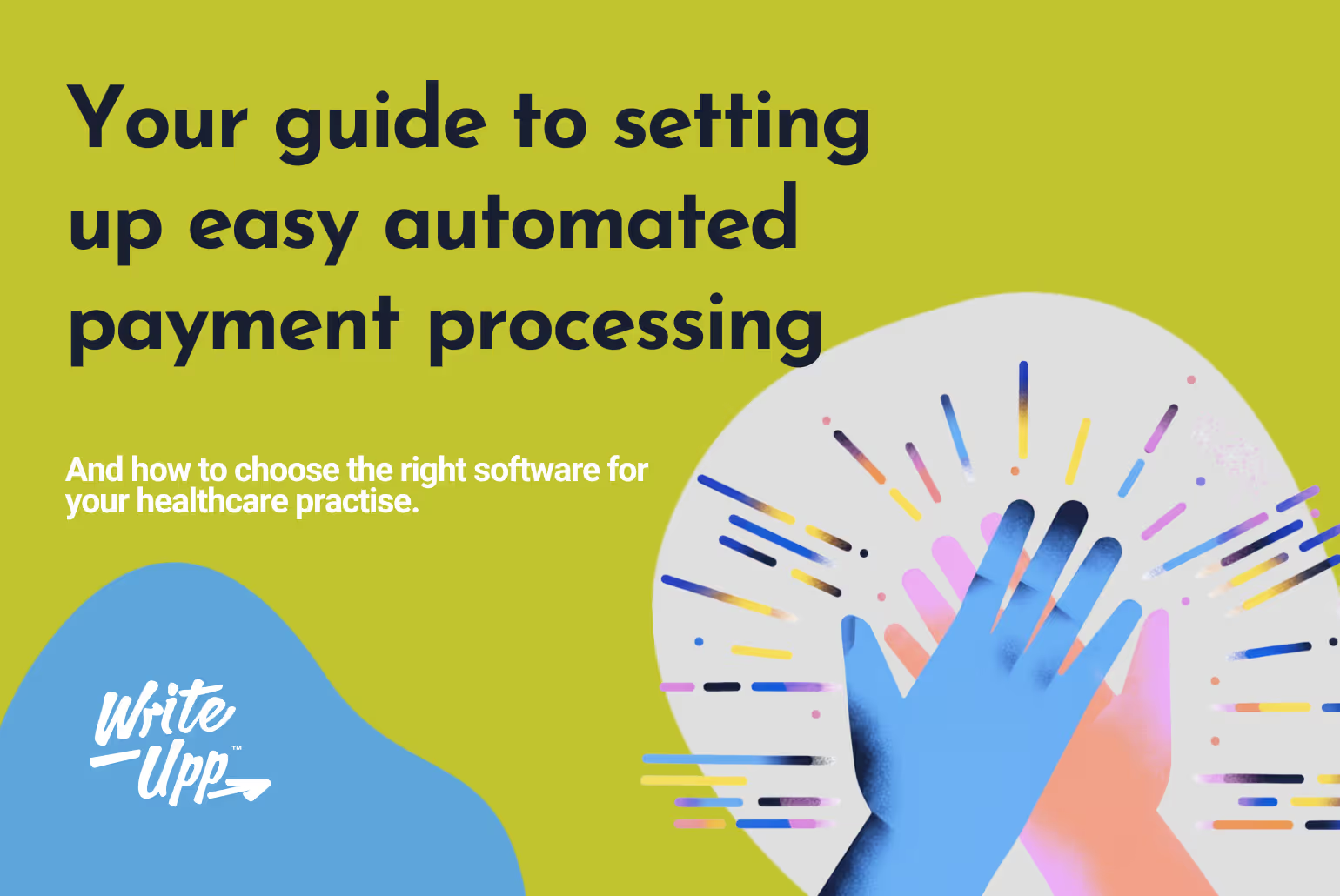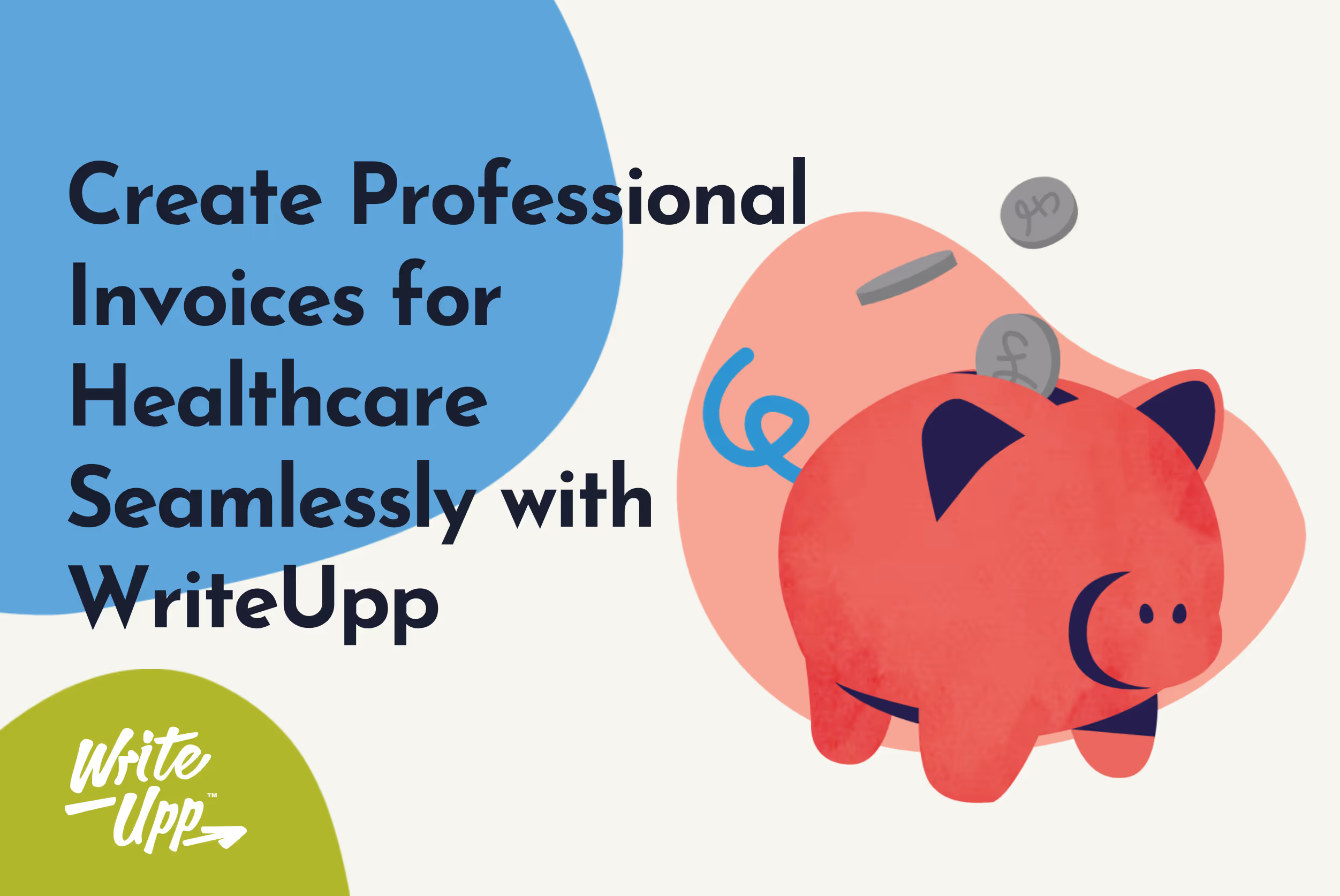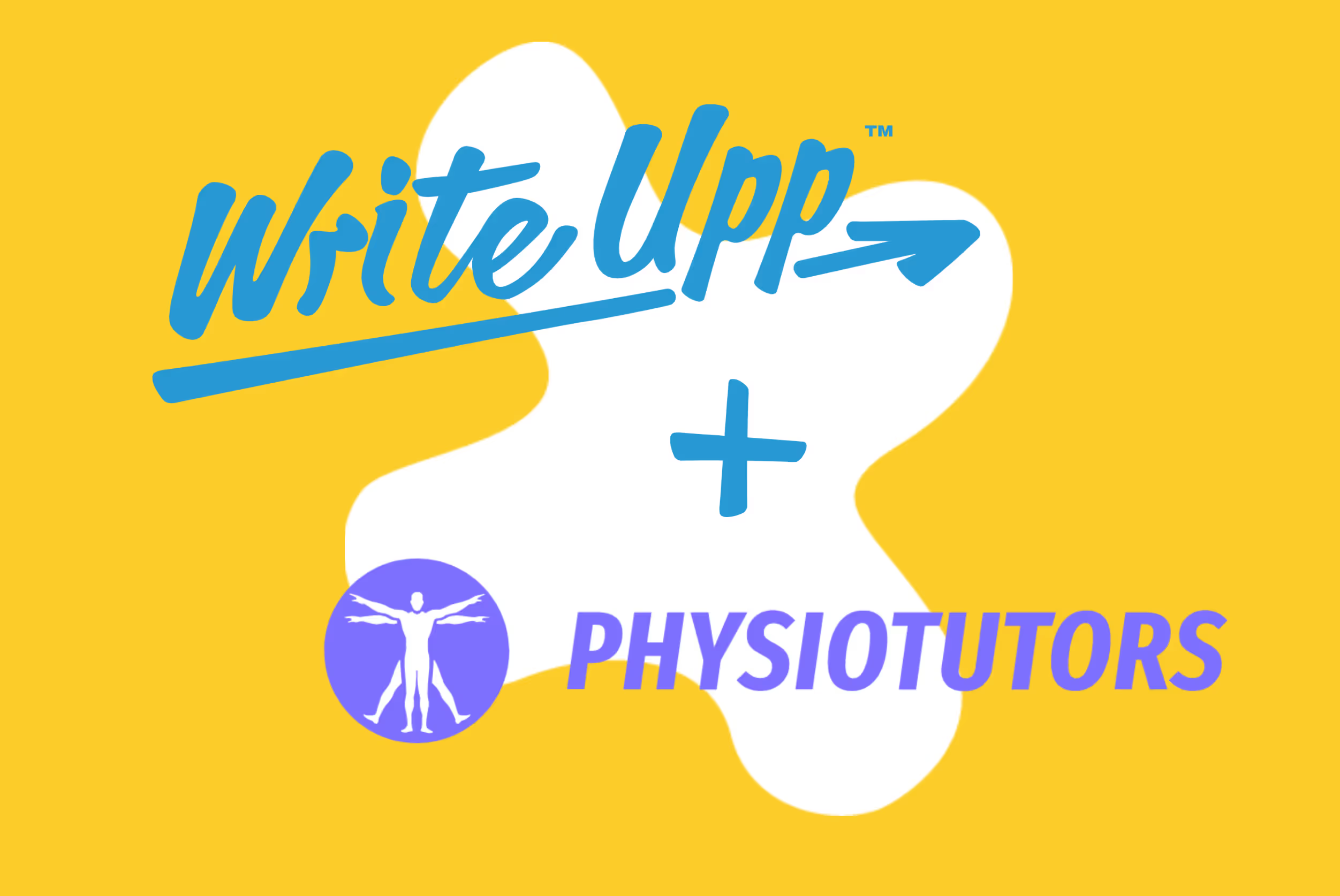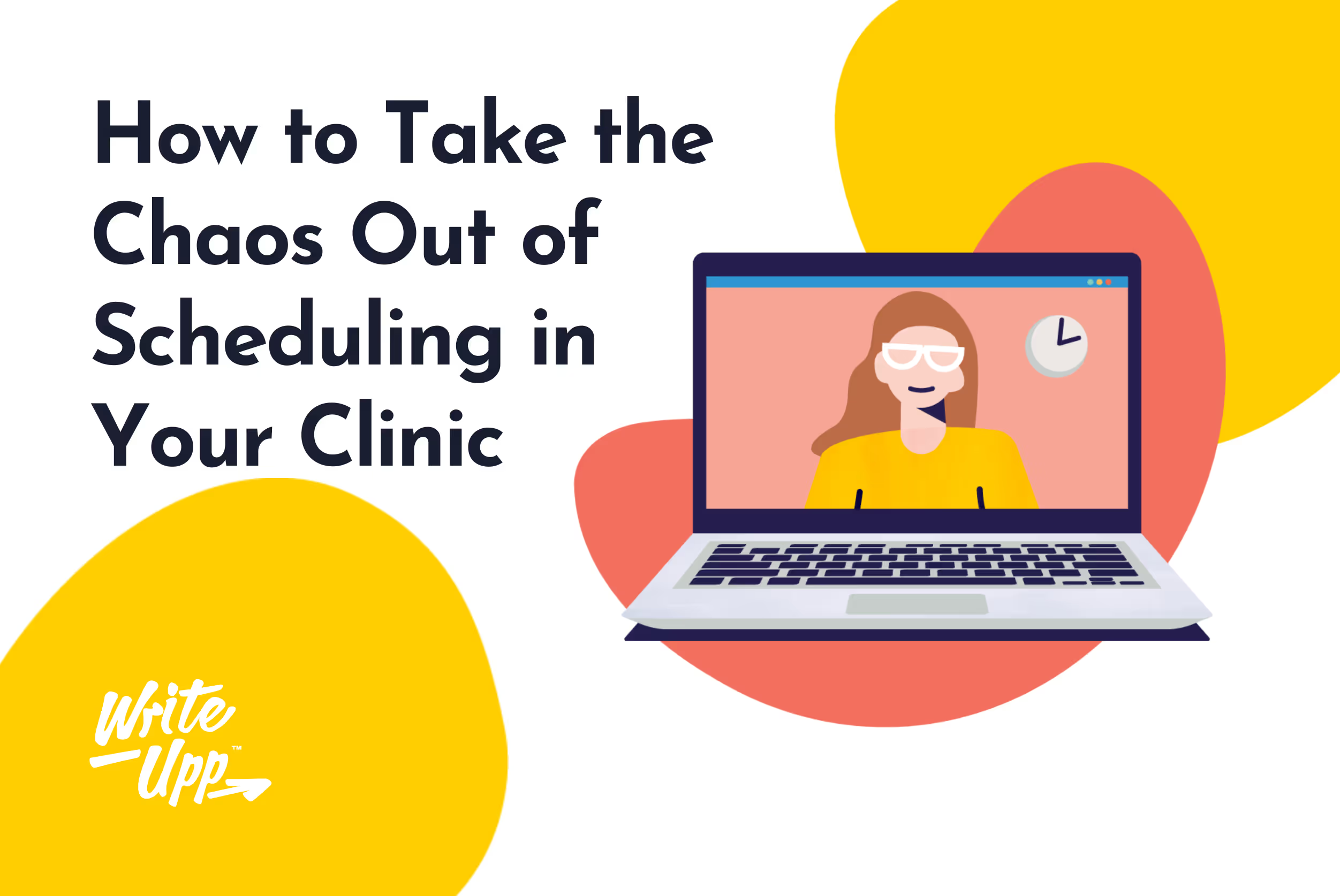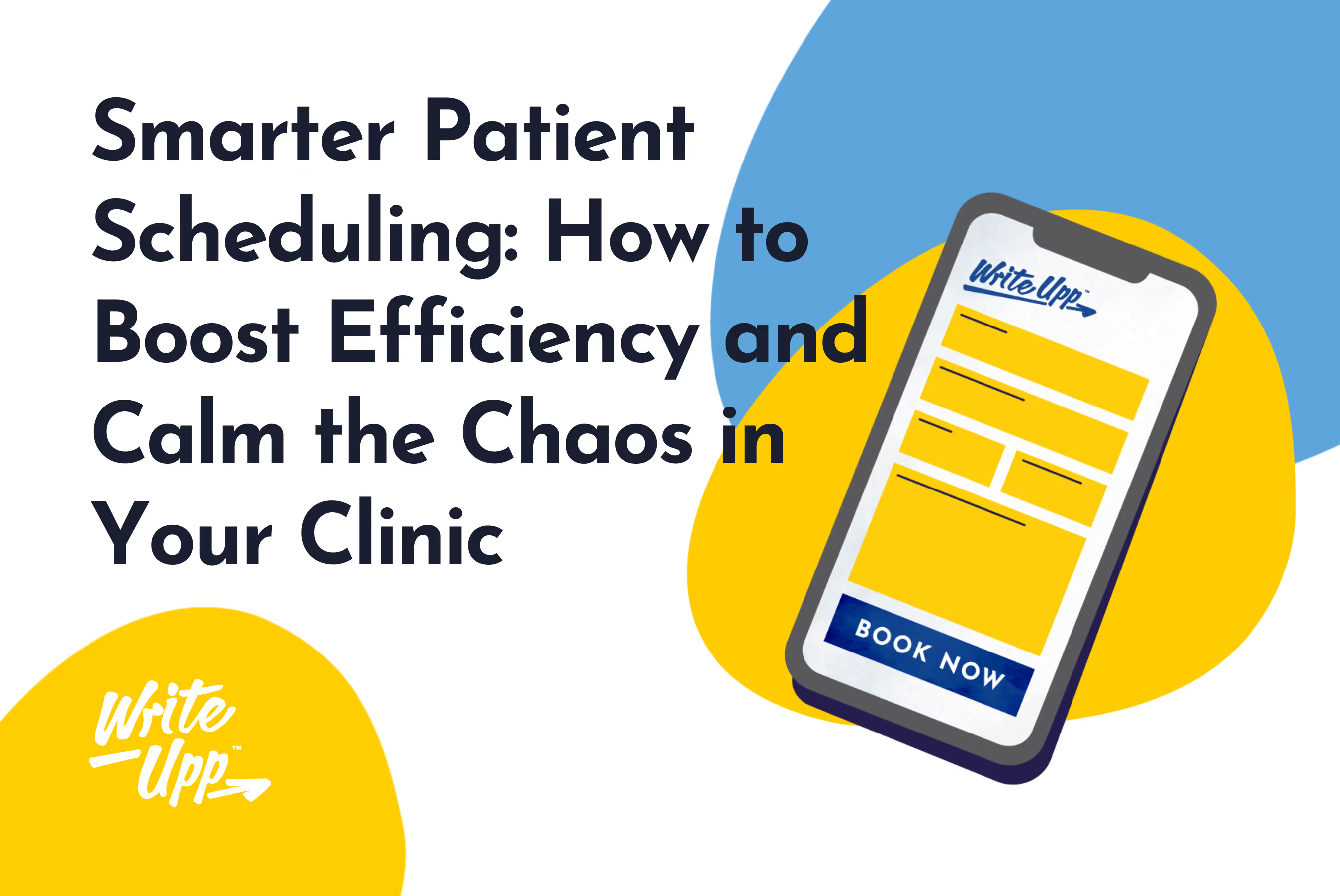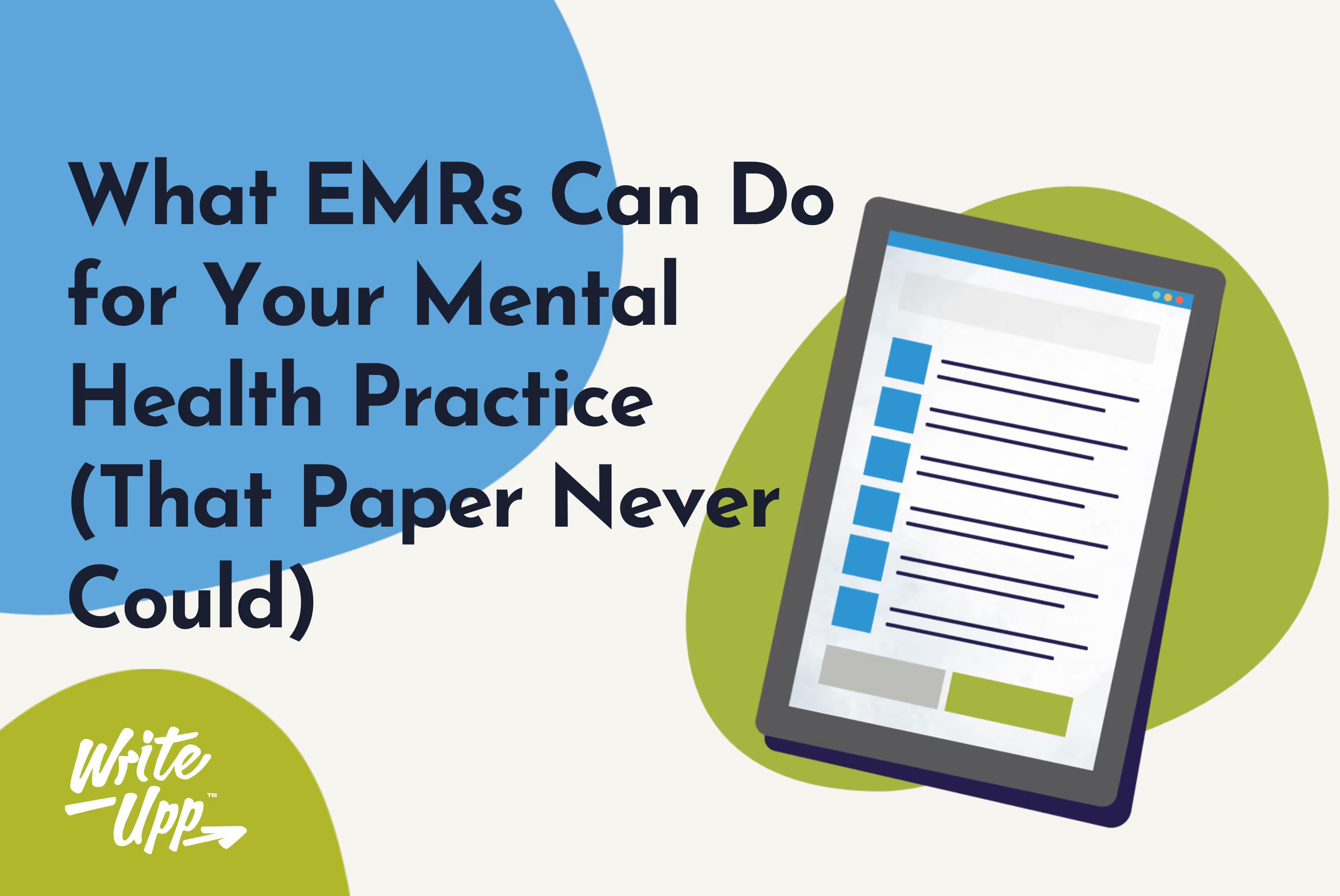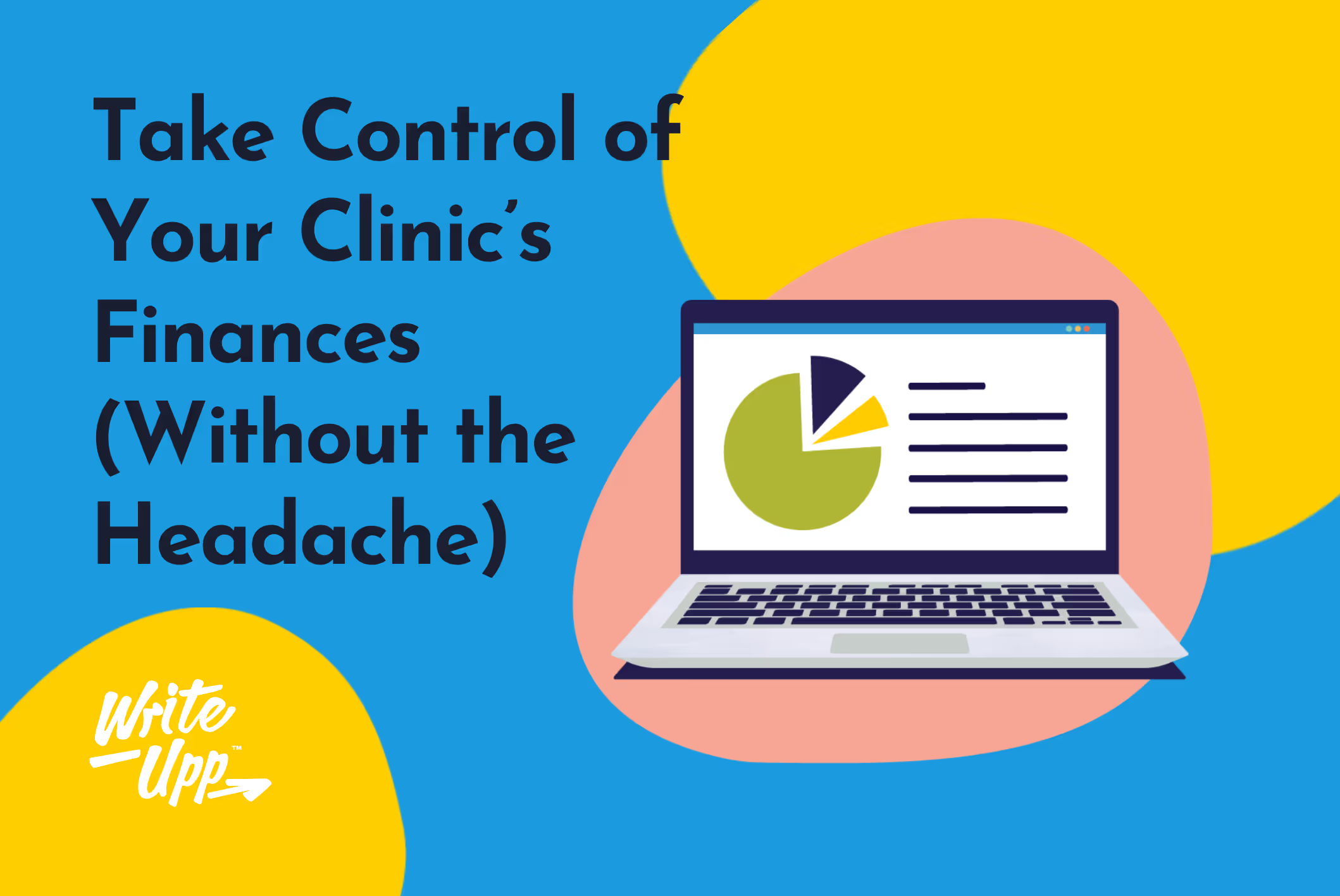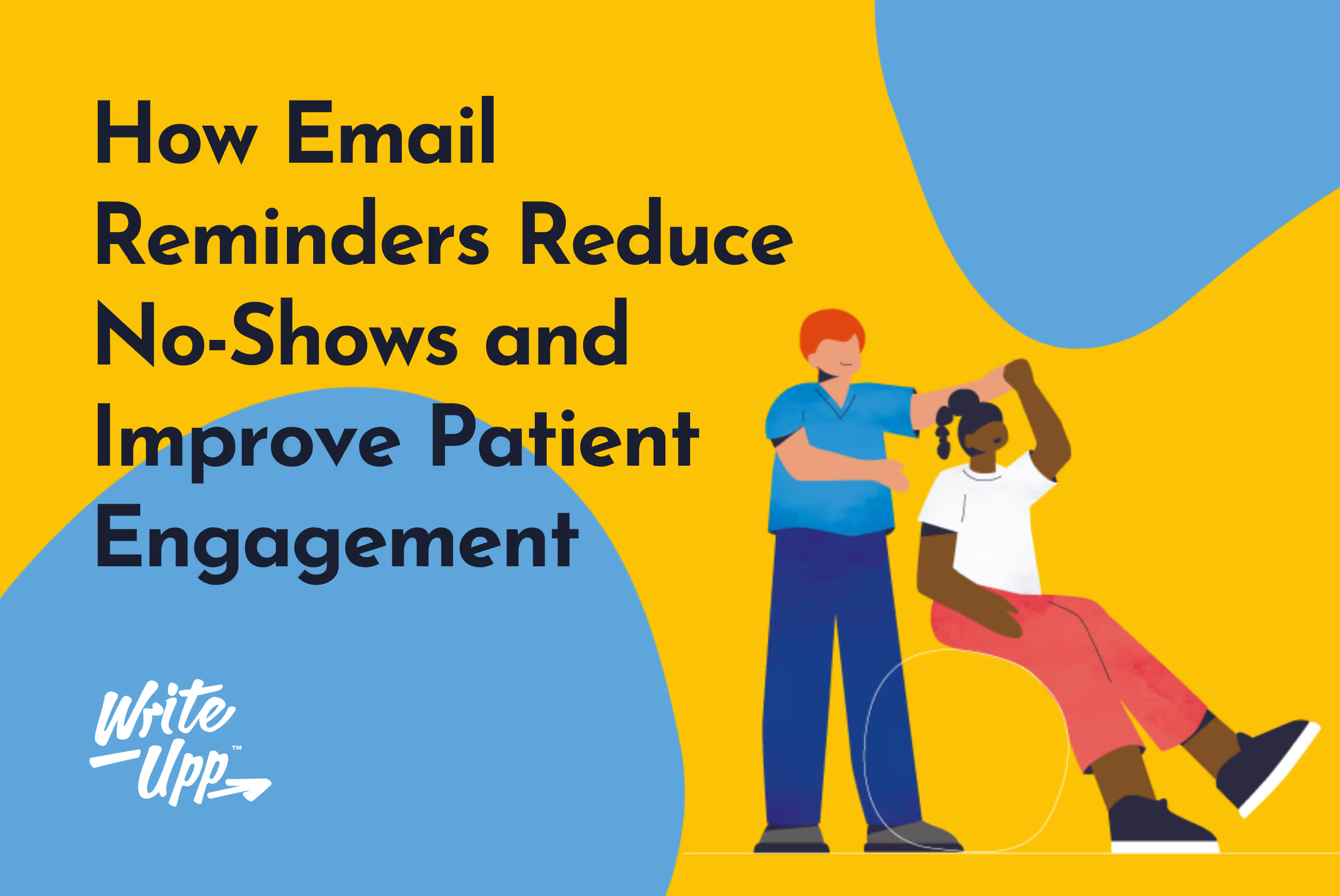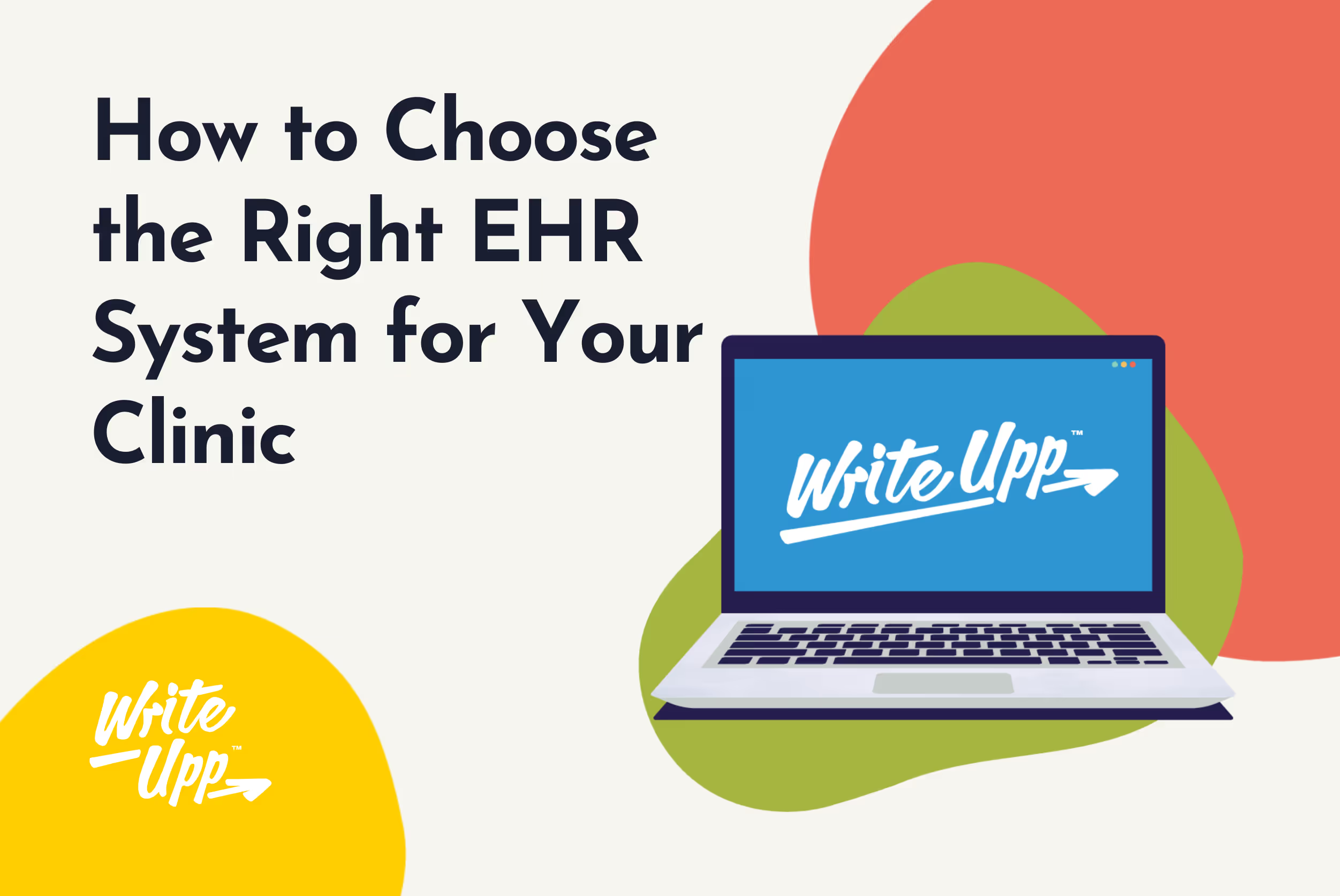WriteUpp blog
Explore bite-size guides on compliance, payments, productivity, partnerships and pro tips on how leading practices streamline their workflow with WriteUpp.
Latest blog posts



Join over 50,000 clinicians that we've helped using WriteUpp
Start my free trial
30-day free trial

No credit card required

1000 free video minutes

.png)

.png)
.png)
.png)
.avif)
.png)
.png)