We’re all experiencing cost pressures, and maybe it doesn’t feel like the right time to invest in a practice management system.
But the key word here is “invest.”
This article explains how investing just a few £’s on practice management software will provide a solid return by significantly reducing your operating costs and generating more income.
1. Let patients do the data entry.
Using clinic management software, you’ll be able to send out forms to be completed online before the appointment.
Your system will then automatically import the client’s data straight into their contact record – meaning you don’t have to spend hours of billable time updating client records.
Online smart forms allow you to:
- Simplify your registration forms, pre-assessment forms, consent forms as well as GDPR-related consent
- Significantly reduce the time and effort required to scan, upload or transcribe any paper forms
- Cut down on the time the client needs to spend in your clinic
- Reduce the amount of paper (and storage space) required
2. Reduce no-shows by using appointment reminders
Reminders and confirmations are the best ways to prevent no-show appointments.
Simple to send, easy to set up, and super effective at kerbing the financial losses that no-shows bring, appointment reminders are essential in the fight to keep costs down.
The BJGP reveals that 15.2% of practice appointments are typically missed. So, if you charge £50 for an appointment, two no-shows a week can cost your business over £5,000 annually.
Software like WriteUpp sends out automatic confirmations, significantly cutting down on no-shows, increasing your income, and saving you a ton of time.
3. Automate scheduling
While some clients don’t mind making appointments by phone or email, most will expect to be able to book online and typically prefer scheduling their appointments at a time that is convenient for them.
Online booking saves you money because you’ll spend less time answering the phone, looking up appointments, and returning messages. Time you could use to schedule more therapy sessions each week, enrol in CPD classes, or up your marketing game.
The Journal of Medical Internet Research published a 2017 review revealing that practices with online appointment scheduling had more satisfied patients and fewer no-shows.
According to this review, more and more practices are beginning to thrive with online booking software.
Depending on your online booking system, your clients may also be able to fill out forms and pay for sessions online without any extra input from you.
Use our Online Booking Calculator to determine the financial return online booking could have on your practice.
4. Fill in last-minute schedule gaps
When you have a cancellation, most systems can provide you with a list of patients on your waiting list, cutting down on open appointments in your diary and saving you that lost income.
Using this feature eliminates the one-on-one calling that takes up so much time – you can identify who is likely to fill that slot quickly, without the guesswork.
5. Solidify patient retention
It costs up to 7 times more to attract a new client than to retain one.
Despite this, 44% of businesses focus on acquiring new customers, while only 18% focus on retaining them.
Practice management software allows you to run reports to identify and track clients that have not attended an appointment during a defined period. They could be a missed income opportunity and can then be re-contacted to see if they need further treatment or a follow-up.
Track and report on your retention marketing efforts as well. Ask existing patients why they’ve booked again with you. Document it, for example, in a custom field you’ve created in the client’s record.
6. Get paid quicker with electronic billing.
Most systems integrate with one of the major online payment providers like Square or Stripe.
You can send your clients an invoice/email with a pay button/link using one of these providers. Your system will automatically reconcile the payment, marking the treatment as “paid”, as well as updating you on any sessions that haven’t been paid for.
Billing your clients this way saves you a chunk of time you could fill with other appointments in your week.
Bank transfers are also slow, clunky and time-consuming for clients, who may put off paying until they have more time. Taking payments online makes it easy for patients to pay their invoices, and they’ll do it quicker.
Online payments allow your clients to leave your practice promptly, giving you more time between clients (for prep, note writing or decontamination) and the freedom to pay from the comfort of their own home.
You can also take card payments in clinic, even if you are a one-clinician practice.
7. Use KPI analytics
Income numbers are usually the most crucial metric for any business type, and health practices are no exception.
Understanding key performance indicators is a critical consideration in monitoring the financial health of a practice, finding improvement areas, and making intelligent decisions.
By way of example, you may know how often patients don’t attend appointments daily. But do you know the week-on-week or month-on-month patient no-show rate and how your private practice compares with others? And do you know the cost of that to your practice?
KPIs provide a simple differentiator between data you know and information you can use to make better decisions.
By tracking KPIs, you can identify areas where you can improve the processes. This information can then be used to make changes that will help the practice to run more efficiently, saving you money in return.
Take a look at our complete guide on using KPIs in private practice:
Using KPIs in Private Practice
8. Take your practice completely online
Depending on what type of practice you run, It may not even be necessary to have an office.
Practice management software allows you to work from anywhere as long as you have an internet connection, so paying for an office that you might only use occasionally is a huge expense.
With cloud-based technology, renting a physical office could be a thing of the past. You can save a significant amount from your overhead by taking everything online.
Next steps: evaluate whether your current system is still meeting your practice’s needs
We evaluate everything in our lives to determine whether it is working. We periodically review our car insurance to our home broadband.
The same should be true for your practice management software.
Don’t assume that how you’ve used software in the past is how it should be used in your practice today. Use software in your practice according to your business model and your established standard operating procedures, and review this regularly – maybe every 3-5 years.
Plenty of people are running practice management software that isn’t optimal for their business, and there is probably a better solution.
Even though it’s an investment, it will automatically make things much easier for you to save money.
Katie Price from The Mosaic Practice sums it up:
“Practice management software is really easy to use and navigate and has helped my private practice become (almost) paperless! I love the ease of setting up document templates and automating reminders; my DNA and cancellation rate is nearly 0%. The invoicing facility and its automatic link to the diary are worth the subscription alone.”
Interested in saving money in your practice?
If you’re keen to start using software to cut costs in your practice, we highly recommend a free 30-day WriteUpp trial.
Private practice software like WriteUpp is easy to use and affordable, and it lets you take client bookings online, reduce admin time, and improve the overall client experience.
With just a few clicks, you can access a ton of features, including:
- Taking bookings from your clients online, 24/7
- Eradicating repetitive & time-consuming tasks
- Accessing reporting to analyse your business income
- Eliminating paper
- Improving your client’s experience
- Simplifying your compliance with key regulations like GDPR
- Reducing the threat of virus transmission
You can grab us for a live chat if you have any questions about what an integrated practice management solution can do for you and your practice.
The button is just there in the bottom right corner of your screen.